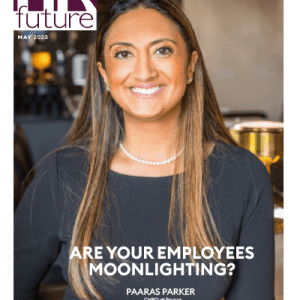Working from home during the COVID-19 lockdown, you may find yourself spending more time in front of your computer screen, resulting in shoulder, or back strains and acute or even chronic pain.
Research shows that people spend large amounts of money and time going for treatment related to back pain, neck strain, headaches and other muscular or joint pain. The cause of this pain may be related to ergonomics – the way we are seated as well as the position of our desk, computer and telephone in relation to our bodies.
Here are tips on how to sit correctly at your desk:
- Sit upright without slouching.
- Keep your shoulders relaxed with upper arms hanging at the side of the body.
- Ensure that your forearms, wrists and hands are in a straight line.
- Keep your elbows at right angles, shoulders back and neck straight.
- Keep your feet flat on the floor or on a footrest if necessary.
- Your knee angle should be 90º with feet in front and thighs approximately parallel to the floor.
- Adjust your back rest for height and angle so that the curvature of your back is supported and you sit upright.
- Your thighs should not be compressed by the front edge of your seat.
- If you don’t have a desk, do the following using the couch, bed or floor:
- Place your screen in line with or slightly below your eye level. Use books or boxes, for example, to raise the screen level.
- Try to keep your feet supported.
- Use a backrest and support your lower back with a rolled-up towel.
- Sit on a comfortable surface. Use a thin pillow or blanket if necessary.
- Change positions regularly and take frequent breaks (at least 3 to 5 minutes after 30 minutes of working to avoid prolonged stress on joints).
- Your screen, phone and desk area play a role too, so try implementing these tips:
- Ensure that the top of your computer screen is in line with or slightly below your eyes.
- The viewing distance between your eyes and computer screen should be at an arm’s length between 45 cm and 70 cm.
- Place your monitor so there are no reflections from windows or other light sources.
- Avoid awkward reaching for tools such as your telephone or mouse.
- Avoid resting elbows, forearms or wrists on hard surfaces or sharp edges and pad edges if necessary.
- Keep your phone and folders within easy reaching distance without the need to twist body or stretch from your seated position.
- Keep sufficient space for documents, completed work and writing on your work surface.
- Clear obstructions beneath your desk so that your knee and foot have clearance.
- Secure cords and cables out of the way.
Your screen, phone and desk area all contribute to a healthy way of working, but your surroundings and environment also play a contributing factor. Ensure the following is in place while working:
Noise level
Choose a quiet, private area away from distractions if possible. Be considerate to others working at home. Identify distracting noises and try headphones or ear plugs. Listen to soft music if this is not distracting.
Fresh air
Ensure you have fresh air to keep your concentration levels up. Clean the computer screen and other surfaces regularly to prevent dust from collecting.
Adequate lighting
Use sufficient lighting, especially natural lighting by sitting closer to a window. Reduce or eliminate glare. Adjust the contrast and brightness on your computer screen to a comfortable level.
Comfortable temperature
Maintain a comfortable temperature by wearing appropriate clothing, using a portable fan, heater or air conditioner or sitting near a window.
As much as work can be very demanding, remember to take breaks. Try taking a 10 minute break every hour by walking around in the house or garden. Do long-distance viewing (more than three metres) to rest the eyes by looking across the room or out of the window. Doing exercises at your desk is another helpful way to avoiding staring at your computer for long periods at a time.
Ashley Ramsoonder is a Senior Consultant at Alexander Forbes Health Management Solutions.