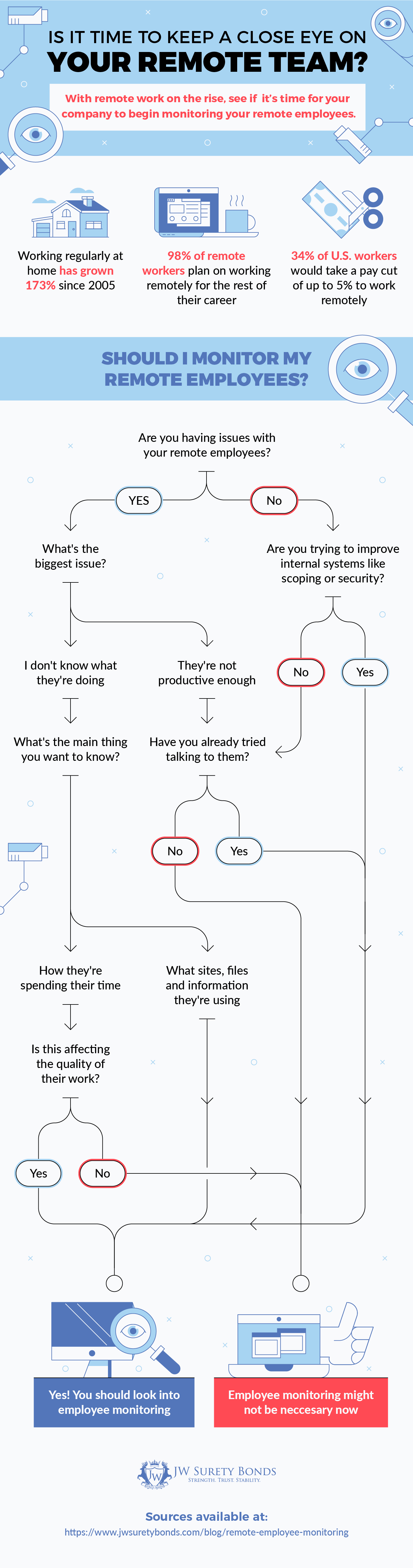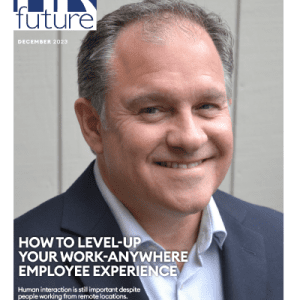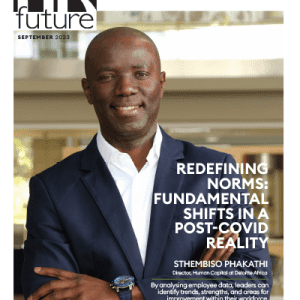The COVID-19 pandemic shook up most modern workplaces. Many businesses decided to close their offices and to switch to a fully remote workforce. Working from home is a temporary solution for some, but others believe that telecommuting and overall workplace flexibility long after the pandemic is over. In fact, remote work overall increased 400 percent in the last decade, so it’s clear that remote work is here to stay for many companies.
This leaves some HR and other business leaders with new challenges to tackle when managing remote employees. Ensuring productivity is not interrupted, trust is kept and risk is mitigated can be a delicate balance to keep. Implementing a monitoring policy for your team may be the key solution to these issues. However, increased monitoring can come with its share of headaches if it is hastily implemented.
Before diving into whether or not you should implement a policy, you should get to know the pros and cons of the policy and the best practices you should follow if you do implement one.
Pros
The clear benefits of increased monitoring is improved project management, unbiased information and better security over sensitive files and data. Learn about the advantages of a remote monitoring policy.
- Data security: SearchInform found that taking data outside of the network perimeter accounted for more than one third of workplace security incidents. A remote monitoring policy can set clear guidelines for what is and isn’t okay for employees to do with company data or equipment. Monitoring software can limit employee activity online, limit their access to sensitive data and track their activity. Sophisticated monitoring software makes it easier to spot fraud when employees aren’t physically around.
- Administrative time: Project management platforms can cut down the time it takes to process timesheets, track down receipts and cut out the guesswork when it comes to the time spent on projects. Having important information stored in a single platform and automating administrative tasks can help keep employees and managers more focused on their own work than administrative paperwork.
- Project management: In addition to saving time crunching numbers, getting clear and unbiased data help managers make decisions on project scoping, team sizes and other tasks that can save time and money. It also gives managers the opportunity to reach out to employees if they begin to notice too much or too little time spent on projects.
- Employee accountability: For some employees, the presence of a monitoring policy and software may motivate them to stay accountable with their time. It may also encourage them to speak up ahead of time if they feel like they have too much on their plate, have personal issues that may impede their work or other things they may not have normally brought up. Giving them access to their own information may also help them plan accordingly.
Cons
Improved security and data management can come at the expense of employee trust. Take a look at some of these drawbacks of remote monitoring.
- Employee stress: Increased employee monitoring may be detrimental to some employees. Some may feel increased stress knowing that their activity is monitored and might not perform their duties due to their stress.
- Legal issues: Companies can run into legal issues if they violate federal or local laws that protect employee privacy. Get to know any laws to ensure you don’t violate their rights.
- Helicopter managing: Some managers may get overzealous with the abundance of data available to them and result in micromanagement. Seeing an employee spend a couple extra minutes on a project or a call might result in unnecessary meetings on productivity. Not tackling this early on can result in a lot of damaged employee relationships and overall productivity.
- Employee morale: Employees may not be thrilled with the news that employers are going to track their every move. Some workers may feel like their employers don’t trust them to do the right thing or are overexerting their power.
Best practices to follow when implementing a remote work policy
Carrying out a remote working policy is going to take a lot of work, research and trust-building to get buy-in from your team and to ensure you’re getting the most of your investment. Take a look at these best practices below.
- Identify your goal before you begin work on your policy. Your goal will guide everything from the tools that you pick to the rules you enforce.
- Get everyone involved from the beginning to get their initial feedback and to get a feel of how your company feels about increased monitoring. There will likely be some push back, but this is an opportunity to address any uncertainties your team has before you begin writing any policies or choosing any tools.
- Get the right protections in place like a fidelity bond to protect your company in the event that an employee does commit a form of fraud. You should also consult with an attorney to ensure you’re not crossing any legal boundaries and to get advice on other necessary protections.
- Pick the right tools that support your goal. An all-in-one monitoring and project management platform may be the right move if your goal is to improve project management, data security and project scoping. On the other hand, a simple time tracking software may be all that you need if you only want to improve your employee attendance and workload.
- Test with select team members before releasing with the entire team. This way, you can get real feedback from your team on tools and rules. Early feedback gives you a chance to make any final tweaks before purchasing any software that might not have been the right fit.
- Implement the policy to your entire team. Ensure that you have your entire policy in writing and accessible to all employees. You should also plan a few training sessions if you’re using new software for your team.
- Make necessary changes as needed. Your policy won’t be 100 percent perfect right of the gate. It’s important to encourage employees to give feedback with the new policy and tools to ensure that changes are made. Consider additional training sessions if employees are having trouble with the tools or reconvene with managers during the first couple months to hear how the new policy is going with their individual teams.
Now that you understand everything that goes into a remote monitoring policy, now it’s time to see if this is a step you should take with your company. JW Surety Bonds put together this flowchart to help business leaders decide whether or not a remote monitoring policy is the way to go for your organization.
Please include attribution to JW Surety Bonds with this graphic.