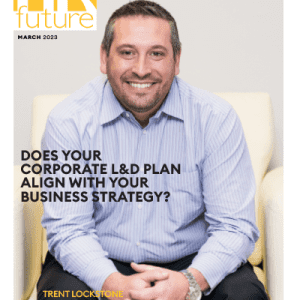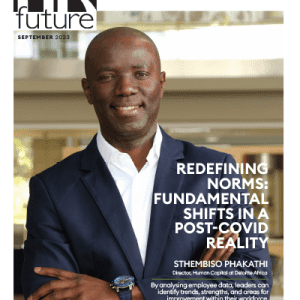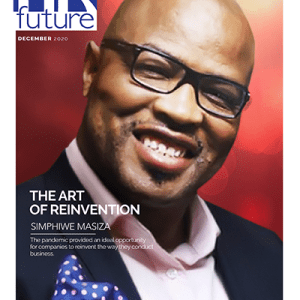Nowadays, remote work is now an established trend and is expected to increase in 2023. Around 42% of employees want to work from home full-time. Additionally, 36% of workers prefer a hybrid working model.
Studies mention the benefits of remote work, which range from reduced operating costs to increased productivity. Employees and businesses need reliable tools to get remote work right. The needs range from project management to team communication, and more.
Here are the best remote working platforms you can try to be more efficient and productive.
Asana
Asana is a popular project management tool. It helps teams stay on course and meet deadlines. You can rely on Asana to plan projects better with Gantt charts and work maps.
Moreover, teams can simplify workflows and reduce manual work. You may be able to automate key work processes to save time and cost.
It is easy to track progress on Asana and identify bottlenecks. You can organize work quickly and set your priorities to avoid delays.
Several teams can use Asana to stay on the same page. It provides a shared workspace for everyone to brainstorm and collaborate.
Asana is available in several plans to suit companies of all sizes.
Zoom One
Communication can turn into a challenge for remote workers. They need a solid tool to stay in touch with peers and the rest of the team.
Zoom One is an ideal solution for working together virtually. This video conferencing tool allows teams to conduct virtual meetings with top video quality and clear audio.
Moreover, the tool comes with a team chat to help everyone share their ideas. Zoom One even offers a VoIP phone system for quick calls.
Most importantly, an online whiteboard lets everyone brainstorm and share intelligence. Other features include a calendar to schedule meetings and stand-ups.
Zoom is among the pioneers of the video conferencing industry.
Movavi Screen Recorder
Screen recording software can turn out to be an excellent tool for working remotely. It lets you capture the full screen of your computer or a specific part of it, record system sounds and microphone, and grab screenshots.
However, that is not the only thing the best free screen recorder for PC can do. Movavi Screen Recorder also lets you edit your videos and add voiceovers.
To explain more complex ideas straightforwardly, you can draw on the video, highlight mouse clicks and specific areas, and more.
Most importantly, you can schedule your recordings. This way you automate the process and eliminate manual work, so you can avoid multitasking and focus on other important things.
Save your project in high-quality resolution (up to 4K) and quickly export to any platform or messenger. You can first enjoy all the features of the software during the 7-day free trial.
Google Workspace
We use several Google apps daily. Whether it’s Gmail or Google Meet, a day doesn’t go by where we don’t rely on the tech behemoth.
Google Workspace is a collection of Google tools. The list includes Google Docs, Sheets, Drive, Slides, Chat, and more. Everything is available under one roof for a business to collaborate and work together.
Best of all, employees can work on the same tools simultaneously, like Google Sheets. They can also leave comments and suggestions as feedback.
Moreover, you can manage everything with a single Google account.
Google Workspace is free for small businesses. Enterprises need to purchase affordable plans to drive their workforce.
Slack
Slack is a dedicated professional messaging app. It is one of the best remote working platforms to stay on the same page.
You can create Slack Channels for individual projects. All discussion comes under the specific thread to avoid any confusion. The centralized location makes it easy to find any information without wasting time.
Additionally, you can use the workflow builder to automate regular actions and communication. The app is highly secure and implements enterprise-grade security.
Moreover, you can integrate Slack with a range of popular apps. The list includes Google Drive, DocuSign, Zoom, Zapier, Office 365, and more.
Small businesses can use Slack for free.
Grammarly
Remote work involves a lot of written communication. From clients to the C-suite, you may need to send emails, proposals, pitches, and more.
Grammarly is a proofreading tool to make your writing error-free. It identifies every spelling or grammatical mistake you have in your content.
Additionally, Grammarly suggests edits to make your copy crisp and actionable. You can also check your content for plagiarism across sources on the internet.
Grammarly can go a long way to improving your communications. Your elevator pitch or proposal will be flawless and impeccable to impress clients or customers.
However, Grammarly is not perfect. You should consider the suggestions it provides before implementing them without thinking.
Set your writing goals to get the best outcomes.
Trello
Trello is one of the best remote working platforms. It is a powerhouse to boost productivity and centralizes your workflows.
You can use boards to create tasks and track progress. Moreover, you can organize different stages of a task in convenient lists. Anyone can add a card to the board for a new project or task.
Trello now comes with advanced features to suit different remote working teams. Apart from project management, it lets you brainstorm and manage meetings.
You can also integrate Trello with your CRM for seamless operations. The tool even comes with an editorial calendar to create the best content within deadlines.
Best of all, Trello can bring value to your business within a month.
Final Thoughts
Employees and businesses need solid remote work platforms to ensure productivity. You can try the tools on our list as they are highly rated.
Trello and Asana are ideal for project management and staying on course. Slack lets you message your peers securely and keeps all information in a central location. You can use Google Workspace for daily activities and Zoom to conduct meetings.
Grammarly can help you proofread your copies and eliminate errors. A screen recorder can also be helpful to capture videos.
HR Future Staff Writer