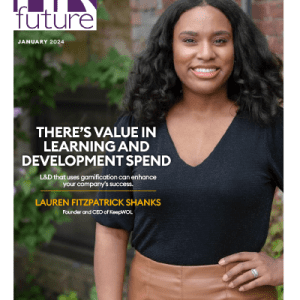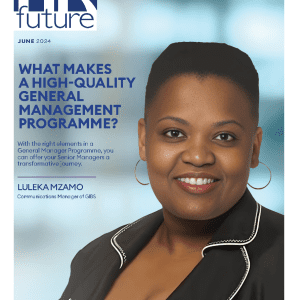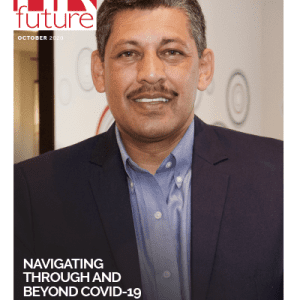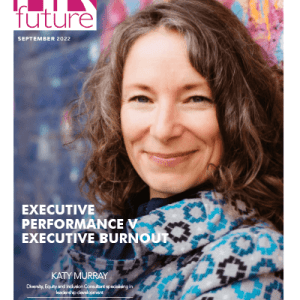Remote work has transformed the way many of us operate, giving us far more freedom to fit work seamlessly into our lifestyle. Whether you’re an American working from home in your pajamas or an Australian taking advantage of serviced offices and virtual offices in Brisbane, remote work can deliver an attractive mix of flexibility, affordability, and ease.
While we’re all for swapping inner city traffic for inner calm, remote work also introduces new cybersecurity challenges. To ensure you’re able to make the most of this lifestyle without compromising your company’s security, use the following expert tips to keep your data and devices safe:
1. Multi-Factor Authentication (MFA) Is More Than Just a Chore
As a remote worker, it’s helpful to think of your passwords as your office keys. Multi-factor authentication is like adding an access control system to the door. It requires that you not only unlock the account in question but also prove you’re authorized to access it.
Popular MFA options include fingerprint scanners, security keys, authenticator apps, or one-time codes sent via text message. While SMS verification is better than nothing, the gold standard for remote workers is a security key or authenticator app.
2. Think Beyond the Firewall: Secure Your Home Network
Your home Wi-Fi might seem safe, but it could be an open invitation for cybercriminals. Here’s how to make a secure home network:
- Change the Default Router Settings: Router manufacturers often have generic passwords pre-set. Change these immediately to a strong, unique password.
- Enable Network Encryption: Most routers offer WPA2 or WPA3 encryption – activate them to scramble data transmitted over your network.
- Add a guest network for visitors: This isolates their devices and activity from your main network.
3. Stay Up to Date on the Latest Phishing Techniques
Phishing is to the digital world what booby traps are to Indiana Jones. To avoid falling prey to them, take the following actions:
- Hover Before You Click: Don’t trust the sender name displayed. Instead, hover your mouse over the link to see where the URL leads. Does it match what’s displayed? If not, red flag!
- Beware of Emotional Triggers: Phishing emails often create a sense of urgency or fear. Take a deep breath, and verify the sender’s legitimacy with a separate communication channel before taking any action.
- Refresh your knowledge regularly: Whether you take formal training or simply read up on the latest phishing attack styles, this will help you spot even the slickest attacks.
4. Learn to Love Software Updates
Those software update notifications might be bothersome, but they’re crucial for patching security vulnerabilities. To make them a bit more seamless, enable automatic updates for your operating system, web browser, and other applications. This ensures you always have the latest security fixes in place.
5. Think Like a Hacker
Imagine yourself as a cybercriminal targeting your own devices. What weaknesses would you exploit? Here are the first points that should be on your list:
- Weak Passwords: Easy to exploit, these are the cybercriminal’s bread and butter. Keep yours strong, complex, and secure by using a reputable password manager to generate and store them.
- Use of Public Wi-Fi: Public Wi-Fi networks are convenient, but they’re not always secure. Avoid accessing any sensitive information, such as online banking, when you’re using public Wi-Fi. Use VPNs (Virtual Private Networks) for an extra layer of protection.
By following these tips and adopting a proactive approach, you can transform your home office (or any travel destination you’re visiting) into a fortress of cybersecurity. Now, go forth and conquer that to-do list, knowing your data and devices are safe!
Guest writer.