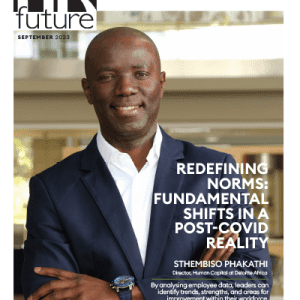HR professionals are responsible for driving the success of their organization through the development and management of its people. In this job, HR professionals collaborate with other leaders to build a workplace where employees can do their best. They handle important tasks like hiring and training to make sure everyone works efficiently.
Because they have a lot to do, HR professionals need important information to understand how well employees are doing. Power BI is a helpful tool for HR analytics because it lets users easily see data from different places all in one spot. This guide will show you how to use Power BI for smart HR analytics by making a dashboard with important numbers that matter for your company’s success. For those interested in mastering this tool, the Intellipaat Power BI course provides comprehensive training to build impactful dashboards and analytics.
Understanding Strategic HR Analytics
HR analytics is an important part of the HR job. It involves gathering, studying, and explaining data to help make decisions about people. HR analytics helps you figure out how well your organization is doing and what can be done to make it better.
HR professionals use HR analytics for all kinds of things: from making strategic decisions about staffing levels, hiring practices, or compensation programs; down to understanding what motivates employees so they can build better teams.
HR analytics means using data to see how well employees are doing and figuring out why things might be changing. It also helps HR professionals see patterns in the types of people working for the company, like their age or job roles. This information can then be used to decide on how to hire new people, come up with better ways to find new employees and make plans to keep current employees happy and motivated.
Why Power BI for HR Analytics?
Power BI is a powerful tool for HR Analytics. It’s cloud-based, so you can access it anywhere. It’s easy to use and learn regardless of your technical skillset or experience with data analytics. And because Power BI has such a large community of users and experts, you’ll find help when you need it most even if it’s from someone who just started using the product! For practical applications, HR professionals can leverage powerbi report examples to visually showcase and analyze their data insights.
Power BI’s greatest strength is that it allows users to quickly create visualizations and reports, without having to learn a complicated programming language. With its powerful suite of features, you can access real-time data and make immediate changes to your business intelligence.
Applications of Power BI in HR Analytics
HR analytics is a way to use data to make better decisions. It can be used across the entire HR function, from recruiting and hiring to employee retention and performance management.
Power BI is an excellent tool for HR analytics because it enables you to create powerful visualizations that help you analyze your workforce data in ways that weren’t previously possible. With Power BI, you can quickly build dashboards that display key performance indicators (KPIs) for each department or work team within your organization; these KPI dashboards can also be shared with managers who oversee those teams so they know where their employees stand on key metrics like engagement levels or employee turnover rates at any given time allowing them more control over improving those metrics over time through targeted interventions such as training sessions focused specifically on areas where improvement may be needed most urgently (e.g., sales reps). Another platform to use for Power BI courses can be seen at Odin School.
Challenges and Considerations
Power BI is a powerful tool, but it is not the only tool. Power BI is an effective tool for HR analytics, but there are some limitations. It can help HR professionals make better decisions by providing insights into the data that they have collected and analyzed. However, if your company does not have a lot of data available to analyze or if you need to do more advanced analysis than what Power BI offers out-of-the-box (such as predictive modeling), then another solution might be necessary.
In addition to this limitation of power BI being unable to perform complex machine learning tasks on its own without additional software such as Azure Machine Learning Studio or R Studio Connector Pack (for example), other factors may affect whether or not using this platform makes sense for your organization:
- Do you have a lot of data available? If not, it might not be cost-effective to use Power BI
- Does your company need advanced analytics? If not, then another solution may be better suited for your needs.
- How do you plan on using the solution? Do you need something that can be used within your existing infrastructure or would you prefer a cloud-based system so that employees don’t have to install any software on their computers?
HR analytics is one of the fastest-growing fields in HR, and it’s no surprise why: it offers a unique opportunity for HR professionals to make their departments more efficient and effective. By leveraging Power BI for HR analytics, you can gain insights into your employees’ performance, compensation, and benefits packages that will help you make better decisions about hiring practices as well as other aspects of human resources management.
Guest writer.