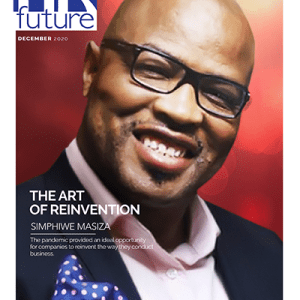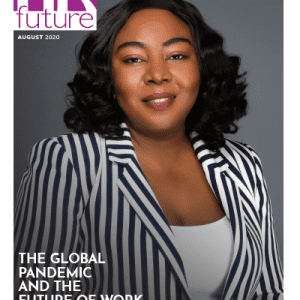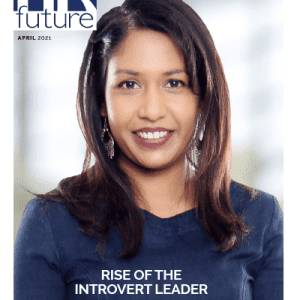Our world has become a global village, where many candidates prefer saving and sharing CVs or resumes in digital formats i.e., PDF, etc. But still, there are also people that go with paper CVs. This can be especially true for walk-in interviews.
Obviously, dealing with a bundle of CVs is definitely a hectic task. However, a smart HR knows how to deal with them. Thinking about how? Then keep reading this blog post till the end.
In this article, we are going to discuss a smart way for HRs to deal with several paper CVs. So, without any delay, let’s get started!
The Smartest Way for HRs to Deal with Paper CVs
The smartest way to handle paper CVs is by converting them to digital yet editable formats such as in a single Word document. Just imagine: You have got hundreds of CVs in a single file…excellent, isn’t it? So, whenever you are about to make a hire, just open that file and start reviewing all the CVs without getting bamboozled by hard files.
Now, the question arises here is that – how exactly can HRs convert paper CVs into a single MS Word file for effective management? The answer is simple: by utilizing JPG to Word converters. These are specialized tools designed to automate the conversion of images into Word files.
In the section below, we have explained how HRs can smartly use it for their own benefit.
How to Smartly Transform Paper CVs into a Single Word Document
The process is quite simple and straightforward. Just follow the below-mentioned steps.
1. Take CV Pictures
First of all, you should take photos of all the CVs that you want to transform into an editable MS Word document. Make sure the pictures are of high quality in terms of resolution. Otherwise, you will later have to face difficulties in understanding the text it contains.
So, capture CV images carefully.
2. Now, Search for a JPG to Word Converter
The next step is to explore the internet to find out the most suitable image-to-word converters. With a single query on Google, you will come across a wide range of options, making it difficult for you to make the final call.
So, to make things easier, here are some of the essential factors you should consider.
- A decent uploading limit: Try to find a converter that allows you to convert a maximum number of CV pictures into a single Word document. This is essential because you will definitely have a bundle of paper CVs.
- Support for diverse formats: Look for one that accepts images for conversion in diverse formats i.e., PNG, JPG, JPEG, and many more. This capability will indicate its reliability and versatility.
- Availability: Must consider the availability of the converter. It should be free; this is because you may have to convert on a daily basis.
By considering these factors, you will be most likely to end up picking the most suitable JPG to Word converter.
3. Upload the Image Files & Start Conversion
Once you have selected the tool, all you need to do is simply upload all the CV pictures on the converter. Most converters offer multiple options for uploading such as dragging/dropping, copying/pasting, or loading from the local storage.
For a better understanding, we picked JPG to Word converter by Imagetotext.info. There are multiple reasons behind its selection, one is that it fulfills the aforementioned factors and also has a good ranking in the SERP.
We uploaded 3 CV pictures (although it supports more) on it and initialized the conversion process. A screenshot is also attached below as a reference.
4. Download & Review
After clicking the “Convert” button, the tool will take only a few seconds to come up with the converted files. The good thing is that it will provide you the option to download each Word file individually or as a “One File.”
As an HR manager, you should go with the second one. Check the screenshot below for a demonstration.
This is how the Word file will look:
The image numbering is also mentioned for your ease.
Wrapping Up
Many candidates show up with paper CVs even in 2025. This is especially true when a company accepts walk-in interviews. However, a bunch of hard-form CVs makes it really difficult for the HRs to efficiently manage them. Here a smart way is to convert all those paper CVs into a single Word document using JPG to Word converters. This blog post has discussed a procedure for doing so in detail, along with a proper demonstration.
Guest writer