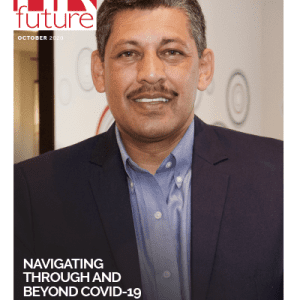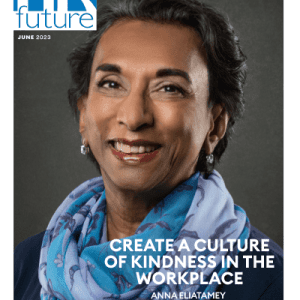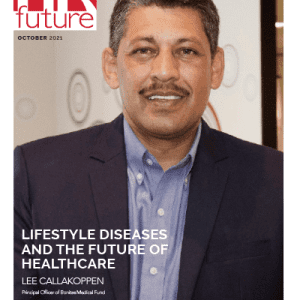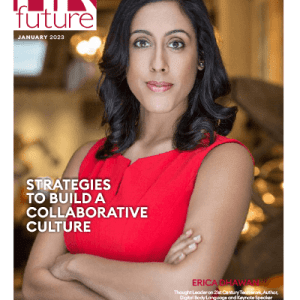There’s probably nothing more expensive and inefficient than taking, say, 20 employees away from their workstations to have them sit for six hours in front of a training professional in order to introduce new software or changing workflow within an organisation.
Before contemporary technological advances, classroom training, be it ad-hoc, individual or group session-based, was the only way to formally train staff in new procedures.
The situation is now even more complex with some staff working from home (WFH) and others working flexible shifts. The supposedly simple act of getting a few people in one place at one time nowadays is like herding cats – almost impossible and likely to end up with you getting hissed at!
Fortunately, artificial intelligence (AI) has come to the rescue by offering digital adoption training that enables familiarity in new procedures, on-the-fly, as employees work at or from their customary locations. This means valuable productive time isn’t lost to classroom scenarios and puts an end to the ‘one-message many ears’ style of training, which never works in any case amongst mixed- ability groups of learners.
Call centres are a case in point
The call centre (CC) business is clearly one of SA’s greatest industries. When done well, it offers efficacious utility to the CC client and opportunities for fair profits for the service providers. Not least, it also provides easily available employment for call handlers. A win/ win for everyone concerned.
But when call centres are full of staff who are badly trained, especially on product knowledge, with inefficient software that slows down call-closing rates and frustrates customers, then you have a recipe for disaster. Staff get abused by angry customers, clients complain and eventually don’t renew contracts, so everyone loses out.
In order to breed success in any organisation, obviously the employees should be chosen for their skills in situation handling, calmness under pressure, resilience and general competence. Ensuring that workers can do this means supporting them with efficient software and adequate training in how to use it.
Taking call handlers off to a classroom and showing software on a plasma screen at the front of a room is probably about as efficient as giving them an abacus rather than a computer. But until the advent of AI-driven Digital Adoption Platforms (DAPs) – such bespoke, mixed-ability training has been legendarily inefficient
DAPS for dedicated services
A DAP is nothing other than a piece of software that runs alongside the primary platform to which it is allied. Think of a DAP as a smart assistant that offers help when an operator is struggling – but the DAP’s AI ‘learns’ when the operator is about to struggle (as opposed to after they’ve made the mistake) and as it also knows each user’s prior knowledge and skill level, the output of a DAP is never identical for every employee.
The final outcome of this system is that once an employee has completely managed the changed processes in any software package, and rarely makes unforced errors, the DAP sits and remains silent and invisible, as if it never existed.
But new hires and those with less efficient digital adoption skills can be offered tool-tips and short walk-thru video clips before they make time-consuming mistakes. Hopefully, after two or three instances of being shown the correct way to do something, an employee then learns the correct workflow for a given screen, and the DAP will not show its presence again until another error is made elsewhere in the workflow.
In effect, an employee using a DAP is like them having a friendly, knowledgeable expert sitting at their shoulder, but who only interjects when it’s obvious that an error is about to occur.
Clearly this is excellent for learners of and new hires to a CC, and equally useful for experienced hands who have to learn new processes when software upgrades lead to altered workflow practices.
Saving irate customers and abuse of call handlers
Imagine a scenario where a DAP hasn’t been installed after a software upgrade at a busy CC for a UK bank. A customer calls up because they don’t recognise a transaction and is concerned that their debit card details may have been compromised to a fraudulent third party.
The caller says:
“Hi, my account has been debited £48 for a transaction I don’t remember making, but it doesn’t say on my banking app what the £48 is for, nor where I spent it. Can you please identify the transaction?”
So the call handler pulls up the customer’s account, and sure enough there is a £48 debit on the date in question. There is no flag indicating whether the transaction was made using a PIN number for the card or whether it was contactless. Furthermore, the transaction doesn’t state, as is usual, the name of the retailer nor payment-receiving party.
Let’s now imagine that this error is caused by poor user experience (UX) design by the CC’s software department. As it turns out, the transaction is perfectly valid, and it’s a paper cheque written by the bank’s customer several weeks before it was presented to the bank by the payee. Paper cheques are now used so seldomly that the UX designer didn’t think to put a flag in the software that would identify a cheque as a manual transaction as opposed to a standing order, direct debit or wire transfer. As a result, the screen simply shows an amount of £48 with the date that the cheque was presented.
The call handler replies: “I’m sorry, I’m going to have to look into this for you. Please hold…”
This annoys the customer, delays the handler from moving on to the next call and diminishes the reputation of the bank in the impatient customer’s eyes. Once again, a lose / lose situation for everyone.
Eventually, after consulting a colleague and digging onto the system, the call handler is able to see a scan of the paper cheque. They then tell the customer that the amount was drawn on a cheque dated six weeks previously and paid to whatever company. All turns out OK in the end. Eventually.
But if the CC had used a DAP alongside their software, the first time that scenario occurred, the DAP’s AI would record the unusual workflow, and note that a cheque had been identified from a scanned image. If the same process happened again to another employee, at any other time, it would be able to flag the repeated error on a management dashboard.
At that point, two things could be achieved: Firstly, management would be alerted to the error in UX design and feedback strategies to the software department to brush up on their coding skills and mark cheque payments clearly on the banking app and also on the CC software.
Secondly, pending that UX update, management could create a tooltip in a matter of minutes that indicated to any call handler ‘This could be a paper cheque transaction, click here to see any cheques issued by this customer…’
In Summary
Clearly, the use of DAPs has significant implications for HR departments the world over. Firstly, staff can be trained ‘on the fly’ without losing time in front of customers, secondly, management quickly becomes aware of any shortcomings in training and thirdly, steps can be taken to avoid problematic incidents from reoccurring.
It won’t be long before DAPs are offered as standard packages with all enterprise software, and HR departments, training professionals and software designers will wonder how we ever did without them.
Guest writer.