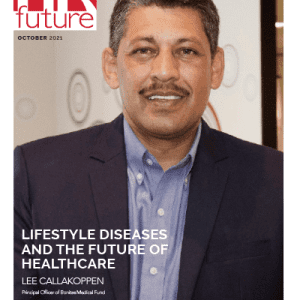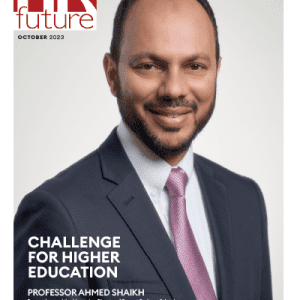In today’s fast-paced digital landscape, efficient and secure file sharing is crucial for businesses of all sizes. The right file sharing solution can enhance collaboration, streamline workflows, and ensure data security. However, with the multitude of options available, choosing the best solution can be daunting. This article aims to guide businesses in selecting the right file sharing solution by examining key considerations and popular options.
Key Considerations for Choosing a File Sharing Solution
When evaluating File Sharing for Businesses, businesses should consider several critical factors to ensure the chosen platform meets their needs effectively.
Security and Compliance
Security is paramount for any business handling sensitive data. Look for solutions that offer robust encryption, secure access controls, and compliance with industry standards such as GDPR, HIPAA, and SOC 2. Ensure the platform provides detailed audit logs and the ability to manage permissions at a granular level.
Ease of Use and Integration
A user-friendly interface is essential for quick adoption across the organization. Additionally, the solution should integrate seamlessly with existing tools and software, such as email clients, project management tools, and CRM systems. This integration can significantly enhance productivity and minimize disruption.
Scalability and Flexibility
As your business grows, so will your file sharing needs. Choose a solution that can scale with your organization, offering flexible storage options and the ability to add users easily. This ensures that the platform remains effective and efficient as your requirements evolve.
Cost and Value
Consider the total cost of ownership, including subscription fees, maintenance costs, and any additional charges for extra features or storage. Evaluate whether the solution offers good value for money by meeting all your requirements without unnecessary expenditures.
Collaboration Features
Modern file sharing solutions should facilitate collaboration, offering features such as real-time editing, version control, and comment functionality. These features can enhance teamwork and streamline project management by allowing multiple users to work on the same document simultaneously.
Popular File Sharing Solutions for Businesses
Several file sharing solutions stand out in the market, each with its unique strengths and features. Below are some of the most popular options, along with their key benefits.
Dropbox Business
Pros:
- User-Friendly Interface: Dropbox Business is known for its intuitive interface, making it easy for users to adopt.
- Strong Security: It offers advanced encryption, two-factor authentication, and comprehensive compliance support.
- Integration: Seamlessly integrates with numerous third-party apps, including Slack, Zoom, and Microsoft Office 365.
Cons:
- Cost: Can be more expensive compared to other solutions, especially for smaller businesses.
- Storage Limitations: Certain plans may have storage limits that could be restrictive for larger enterprises.
Google Drive for Business
Pros:
- Real-Time Collaboration: Excellent for teams, with Google Docs, Sheets, and Slides enabling real-time editing and collaboration.
- Generous Storage: Offers substantial storage, especially with the Google Workspace plans.
- Accessibility: Easy access from any device with internet connectivity.
Cons:
- Security Concerns: While generally secure, some businesses may have concerns about data privacy and security with Google.
- Integration Limitations: May not integrate as seamlessly with non-Google applications.
Microsoft OneDrive for Business
Pros:
- Integration with Microsoft 365: Ideal for businesses already using Microsoft Office tools, providing seamless integration and collaboration.
- Security Features: Includes advanced security measures like data loss prevention (DLP), encryption, and compliance with various regulations.
- Scalability: Offers flexible plans that can scale with your business needs.
Cons:
- Complexity: May have a steeper learning curve for users unfamiliar with Microsoft products.
- Cost: Premium features and higher storage capacities can be costly.
Box
Pros:
- Security and Compliance: Known for its strong security features and compliance with numerous regulations, making it suitable for industries with stringent data protection requirements.
- Collaboration Tools: Offers robust collaboration features, including real-time editing and workflow automation.
- Integration: Integrates well with various business tools such as Salesforce, Slack, and Google Workspace.
Cons:
- Cost: Can be expensive, particularly for smaller businesses.
- Complexity: Some users may find the interface less intuitive compared to other solutions.
Egnyte
Pros:
- Hybrid Capabilities: Offers both cloud and on-premises storage options, providing flexibility for businesses with specific data storage needs.
- Security: Features advanced security measures and compliance with industry standards.
- Collaboration: Facilitates collaboration with tools for real-time editing and secure file sharing.
Cons:
- Cost: Pricing can be high, especially for smaller teams.
- Learning Curve: May require some training for users to utilize all features effectively.
Conclusion
Choosing the right file sharing solution for your business involves careful consideration of your specific needs, budget, and existing infrastructure. By prioritizing security, ease of use, scalability, cost, and collaboration features, you can select a platform that enhances productivity and safeguards your data. Popular solutions like Dropbox Business, Google Drive for Business, Microsoft OneDrive for Business, Box, and Egnyte each offer unique benefits, catering to different business requirements. Assess these options based on your criteria to make an informed decision that supports your business’s growth and operational efficiency.
Guest writer.