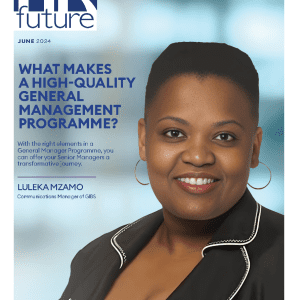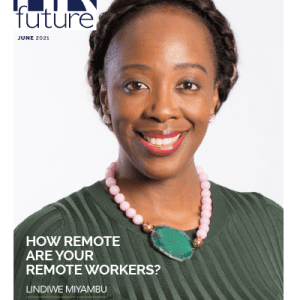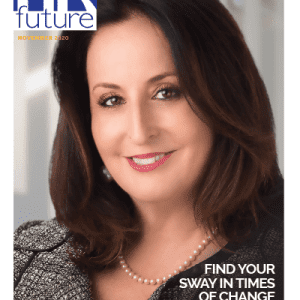With the coronavirus outbreak forcing many people to work from home, taking computer security measures to protect both themselves and their company has grown even more important.
Video conferencing, for one example, isn’t always safe from intruders. The FBI has received many reports of “Zoom-bombing,” in which graphic images pop up during company Zoom meetings and video chats.
In a regular office, most companies make sure to protect their devices and networks, but system administrators aren’t coming out to every employee’s home and setting everything up to keep with corporate standards.
Therefore, it’s incumbent on the workforce when working from home to know how to protect their computer system and be thorough about it. Because if a confidential document somehow gets leaked from your home computer, you’re in a bad spot with your company.
Use these security tips when working remotely:
Change the router login and password
This is a must because the default passwords for many models are weak and also known across the internet. Attackers often simply write them into the code of malicious programs. And if they work, the router is captured. The intruders can also spy on you, because everything that you send online passes through the router.
Protect with an antivirus solution
Companies often install powerful security solutions to protect computers from malware. At home, it is trickier to provide that level of protection, but leaving a computer vulnerable when work documents are stored there is not an option. It’s vital to install a reliable security solution on all devices that handle corporate data. Even a free antivirus will significantly reduce the risk of getting infected.
Configure a Wi-Fi encryption
An attacker connecting to your Wi-Fi can intercept everything you send or enter online, including passwords for remote access to an office-based computer or corporate mail, so it’s essential to configure your network connection correctly. Make sure that the connection is encrypted to keep information safe from prying eyes. If your Wi-Fi asks anyone connecting to it for a password, the connection is encrypted. You can use the router settings to select or change the type of encryption, and remember that your Wi-Fi password should be strong.
Update programs and operating systems
Because new vulnerabilities are frequently being found in operating systems and applications, cybercriminals exploit them to invade other people’s devices. They often rely on people being too lazy to update software. It’s vital to regularly update everything installed on any device that you use for work purposes.
Stay vigilant
Sometimes a malicious message can sneak into corporate mail. This is especially relevant to remote workers, because the amount of digital communications increases sharply with telecommuting. “Read messages carefully and don’t rush to respond to them. If someone urgently needs an important document or demands immediate payment of an invoice, double-check that the someone is who they claim to be. Call the other party for clarification, or confirm the action with your boss. And be especially suspicious of emails with links. If a link to a supposed document does not point to a corporate resource, better to ignore it.
Not every organization was prepared for this remote working scenario. Your system may require additional security software now that it has left the safer environment of your organization’s network. Check with your IT department on whether you should install additional solutions.
Stephen Hyduchak is the CEO of Aver (www.goaver.com), an identity-verification service