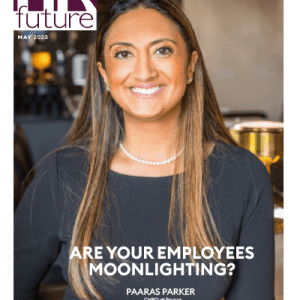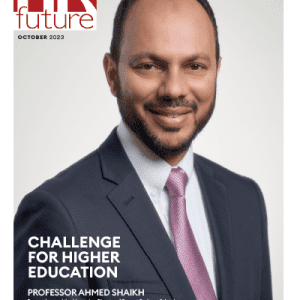Managing HR projects can feel like a never-ending juggling act. HR managers often find themselves navigating multiple timelines and tasks all at once. A Gantt chart can be a lifesaver here, offering a way to see the whole picture at a glance and keep projects on track without the usual stress.
This guide will cover everything HR managers need to start reading Gantt charts with confidence. No more missed deadlines or scrambling for resources at the last moment—just a clear, organized path to project success that lets HR teams focus more on people than logistics. Read on.
What Is a Gantt Chart?
A Gantt chart, sometimes referred to as a project tracking chart, visually organizes a project by breaking it into individual tasks with designated start and finish dates. Each task appears as a bar on the timeline, making it easy to track progress, spot overlaps, and understand task dependencies along the way.
For example, if an HR team is planning a recruitment campaign, they might break it down into tasks like “Job Posting,” “Screening Resumes,” “Interviews,” and “Onboarding. Each task includes specific start and end dates, helping team members quickly identify any overlaps or possible delays.
Dependencies are another helpful feature of a Gantt chart—tasks that rely on other tasks to finish first. For instance, “Interviews” can only happen once “Screening Resumes” is complete. This allows HR managers to make real-time adjustments if any delays occur. If you’re looking for a digital option, there’s also a Gantt chart online, simplifying tracking and updating timelines.
Critical Elements of a Gantt Chart
To make the most of a Gantt chart, it’s essential to understand its key elements. Each part of a Gantt chart serves a purpose in helping you stay on top of deadlines, task dependencies, and project progress.
Timeline
The timeline, usually across the top of the chart, shows the project’s duration. It may span days, weeks, or even months. Each task will have its start and end dates marked along this timeline.
Tasks
Tasks form the foundation of this tool, with each one representing an essential activity required to move the project forward. In HR, these might include steps like “Post Job Ad,” “Review Applications,” “Schedule Interviews,” and “Send Offer Letters.” Each task is visually represented by a bar on the chart, making it easy to see when each one starts and ends.
Milestones
Milestones are major points or achievements within the project that mark important progress. They act as checkpoints, helping ensure the project stays on schedule.
Dependencies
Dependencies show how tasks are connected, indicating which ones rely on others to be completed first. This feature is invaluable for spotting potential bottlenecks or delays that could throw off the timeline if a key task is late.
Progress Indicators
Progress indicators, often shown as color changes or percentage bars, track the status of each task. They’re a quick way to see what’s complete, in progress, or yet to begin.
Understanding these elements allows HR managers to interpret the chart efficiently, making it a reliable tool to keep projects organized and on time.
Step-by-Step Guide to Reading a Gantt Chart for HR Projects
Reading this chart might seem overwhelming at first, but taking it one step at a time can make it much simpler. Here’s how:
Step 1: Identify the Project Timeline
Start by examining the timeline, usually at the top of the chart, which shows the project’s entire duration. For instance, if you’re running a recruitment campaign, the timeline will help you see when each hiring phase, from job posting to onboarding, begins and ends.
Step 2: Review Project Phases and Tasks
Next, look at the individual tasks and phases listed down the side of the chart. Each task represents a specific part of the project, such as “Screen Applications” or “Schedule Interviews” in a recruitment campaign. This breakdown allows you to focus on one phase at a time, making understanding the flow and each task’s complexities easier.
Step 3: Check Task Dependencies
Dependencies indicate which tasks rely on the completion of others before they can begin. Spotting these dependencies helps prevent delays since you’ll know which tasks to prioritize to keep the project moving.
Step 4: Track Progress
Look at the progress indicators. They show how much of each task is completed. In a performance review cycle, for instance, you can quickly see how many reviews are done and how many are still pending, allowing you to focus your efforts where they’re needed most.
Step 5: Analyze Milestones
Milestones are key achievements or deadlines within the project. These checkpoints provide a quick snapshot of your project’s progress and help you ensure it stays on track.
By following these steps, HR managers can easily read a Gantt chart and gain insights that keep projects running efficiently.
Tips for Using Gantt Charts Effectively as an HR Manager
Using a Gantt chart ensures that each task is set up for success. Here are some practical tips for making the most of Gantt charts in HR projects.
Align Team Members and Resources
When each team member knows their role and when it’s needed, there’s less confusion and a greater sense of ownership. For example, during a recruitment campaign, everyone from recruiters to hiring managers can see their tasks on the chart.
Set Realistic Deadlines
Consider your team’s workload and past project timelines. For example, if employee onboarding usually takes two weeks, avoid cramming it into a shorter period on the chart. Instead, set achievable deadlines that let team members work effectively without burnout.
Monitor Progress Regularly
Look for any task that’s falling behind or nearing its deadline. For instance, if a training program shows “Session Scheduling” is delayed, you can address it early and avoid impacting the rest of the timeline. A quick progress check each week can help catch these issues and keep the project on track.
Adjust As Needed
Projects don’t always go exactly as planned. A Gantt chart allows you to easily adjust timelines, add new tasks, or rearrange dependencies. Adjusting the timeline in the chart lets everyone see the updated schedule andprevents miscommunication.
By keeping these tips in mind, HR managers can use Gantt charts to track projects and actively support their team’s workflow and project success.
Final Thoughts
Mastering Gantt charts can transform how HR managers approach projects, turning complex timelines into clear, actionable plans. With every task visually mapped out, the team can stay focused, agile, and prepared for whatever comes next. Are you ready to bring clarity and structure to your next project? Dive in and see the difference for yourself.
Sarah Collins is a project management trainer with a special focus on HR applications. In her article, she explains how HR managers can effectively read and utilize Gantt charts to streamline project timelines, allocate resources, and track progress across departments. Sarah’s tips provide HR Managers with actionable insights for incorporating Gantt charts into their planning processes. Outside of her training sessions, she enjoys hiking, watercolor painting, and organizing team-building workshops.