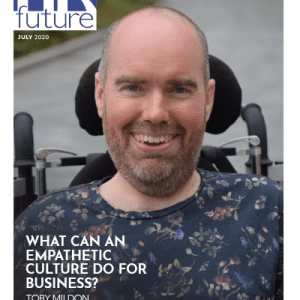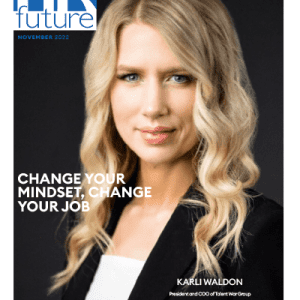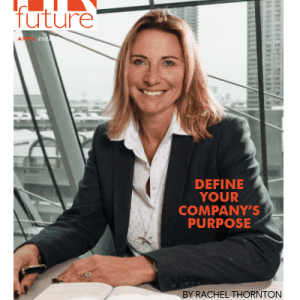More companies now use hybrid and remote work models, changing the way they operate. Employees work from different places, so they rely on technology for daily tasks. When everything runs smoothly, productivity stays high. However, technical problems can slow things down, causing stress and delays.
Human Resources and technical teams work together to keep employees productive. HR ensures workers have the right tools and training, while technical teams keep those tools running smoothly. When they collaborate, they can quickly solve common issues. If employees face technical problems, HR can coordinate with technical teams to find fast solutions, reducing frustration and keeping work on track.
This article will explore how their partnership improves efficiency, enhances security, and ensures seamless remote support.
The Role of Support in Enhancing Productivity
Both HR and technical teams contribute to a strong support system that keeps employees focused on their work. Technical problems like slow connections, software crashes, and security concerns can disrupt workflows. Without proper support, employees struggle to complete tasks on time. When HR and technical teams align, they can provide fast, effective solutions that keep productivity levels high.
Delays in resolving technical issues lead to frustration and missed deadlines. HR can help by gathering employee feedback, identifying common issues, and ensuring that workers receive the right training. Quick troubleshooting from technical teams reduces stress and keeps workflows running smoothly. Businesses that prioritize collaboration between HR and technical support create a seamless experience, allowing employees to focus on their tasks without unnecessary disruptions.
A Reliable IT Solution for Remote Teams
Managing dispersed teams comes with unique challenges, especially when technical issues arise. Employees may face software glitches, system failures, or security concerns that disrupt workflow. Waiting for on-site assistance is not practical in a remote setting. This is where Unattended Remote Desktop Access becomes essential, allowing IT teams to access devices instantly without needing user intervention.
With quick, secure connections, IT professionals can troubleshoot and resolve problems in real-time, reducing downtime. Employees no longer have to pause work or wait for manual fixes. A dedicated platform enhances efficiency by enabling seamless system updates, remote configurations, and proactive issue resolution.
For organizations with remote teams, having instant access to devices ensures smooth operations. When IT teams can provide support without disrupting employees, productivity remains high. By integrating solutions that offer fast and secure troubleshooting, businesses create a more efficient and reliable work environment.
Ensuring Security in Remote Access
As more businesses depend on remote access, keeping information safe is a big concern. Cyber threats, hackers, and data leaks can put sensitive files at risk. Companies need strong security rules to protect their information and systems.
Using multi-factor authentication (MFA) ensures that only approved users can log in. Strong encryption keeps data safe from hackers. Regular security updates and following industry safety guidelines help keep networks secure.
Teaching employees good cybersecurity habits lowers risks. Training teams about scams, password safety, and secure browsing makes the workplace safer. When companies focus on security, they can use remote access tools without worrying about data leaks.
Best Practices for a Smooth Experience
A well-organized system helps employees fix small technical problems without getting frustrated. Simple instructions make sure teams know how to handle minor issues by themselves. Giving employees the right tools and training makes them less dependent on outside help.
Having a support desk or online help center makes solving problems faster. Employees should be able to find FAQs, video guides, and easy troubleshooting steps. A clear way to report issues helps avoid confusion, and knowing where to get help keeps small problems from turning into big ones.
Good communication between IT teams and employees makes response times quicker. Regular training on security and software updates keeps teams prepared. When employees understand how to use their tools, they feel more confident handling tech issues. Keeping software updated and using secure connections helps things run smoothly.
Tracking Performance and Continuous Improvement
Checking how well technical support is working helps businesses make better decisions. Keeping track of how fast issues get fixed shows where improvements are needed. When companies monitor system performance, they can find common problems and fix them more effectively.
Listening to employees is also essential. Surveys and discussions help businesses understand what’s frustrating workers. If the same issues keep coming up, changes can be made to improve the system. Regular checkups keep everything up to date and running smoothly.
It’s also smart to catch problems before they get worse. Businesses that keep an eye on system performance can spot weak areas and fix them early. Using data to make decisions helps support services become stronger and more efficient over time.
Conclusion
Reliable IT solutions play a major role in keeping businesses productive. When technical issues are addressed quickly, employees stay focused and efficient. Investing in strong support systems ensures a smooth workflow without unnecessary downtime. A proactive approach reduces disruptions and enhances the overall work experience. With the right tools in place, organizations can create a stable and productive environment for their teams.
Guest writer