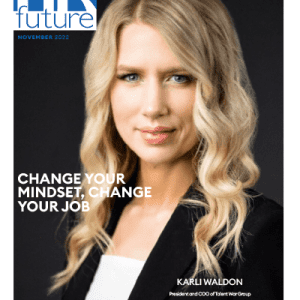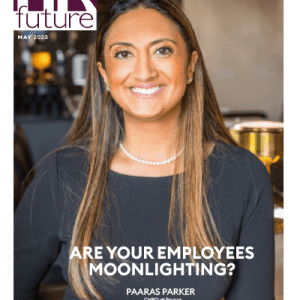A study by Notta has found that 55% of remote workers work more hours than they do in the office.
This flexibility allows employees to invest more time in delivering quality work. For hybrid workers, managing their own schedules can help manage their time to complete a task. It gives them the liberty to plan their work schedule and work by being their own boss. While employees work from different locations, team collaboration is the new challenge for managers. It creates a hurdle while managing remote employees.
As a manager, you might be juggling daily tasks, and you also want to build better relationships with your team. Regular meetings, daily work reports, feedback, and task progress need to be under your control. That’s where employee scheduling software came into action.
Here in this blog, you will get to know about five remote collaboration tools for your hybrid working team. You will also explore the benefits of those tools, which tools suit you best, and a few ways to integrate them into your workflow.
Now, without taking more time, let’s dive in:
Top 5 Remote Collaboration Tools For Hybrid Employee Management
After a thorough research into the internet, here is the shortlisted top five remote collaboration tools. These tools can help boost employee productivity at work and manage remote employees. Let’s explore them:
ProofHub is a versatile remote collaboration and hybrid employee management tool built to cater to all of your needs. ProofHub offers comprehensive features, including task management, team collaboration, and time-saving capabilities. Whether you are in education, marketing, IT, operations, construction, HR, creative and design teams, product development, and so on, ProofHub ensures clarity, transparency, and enhanced productivity. Top industry leaders like Boeing, Netflix, Tripadvisor, Disney, NASA, and Google have trusted this.
It is a proven 4X productivity booster, provides 50% faster communication, and 75% on time task completion and time saver tools, which many companies in the world are using.
| Top Features | Benefits | Price |
|
|
|
2. Microsoft Teams
As a professional tool built on the Microsoft Office 365 framework, Microsoft Teams is a reliable choice for managing remote employees across businesses of all sizes.
Microsoft Teams is a remote collaboration tool applicable to business, personal, educational, and enterprise-level meetings, client interactions, teams, and virtual 3D meetings. All in all, Microsoft Teams is a perfect tool for employee management.
| Top Features | Benefits | Price |
|
|
|
3. Zoom
Zoom is globally famous for video calling and online conferencing. It also comes with features and functionalities that can help remote employee engagement and better collaboration. It is powered by AI to automate various tasks and suggest what to do next for better productivity. -Gartner, TrustRadius, and G2 trust Zoom.
Zoom is compatible and accessible on every device, whether it is iOS or Android.
| Top Features | Benefits | Price |
|
|
Note:– Zoom billing amounts differ feature-wise and plan-wise. |
4. Trello
Trello lets managers and team leaders monitor every employee’s activity and track task progression from a single screen. It claims to be a productivity powerhouse for better hybrid employee management. It comprises boards, lists, and cards to obtain details of the projects.
Trello can be used for project management, meetings, onboarding, task management, and brainstorming. Trello has a 75% client satisfaction rate and has served to Visa, Coinbase, John Deere, Grand Hyatt, and Fender.
| Top Features | Benefits | Price |
|
|
|
5. Asana
Asana is a modern remote collaboration tool that helps enhance hybrid employee management. It is recognized by Leader Enterprise Fall 2023, Gartner Peer Insights Customer’s Choice 2023, and Forrester Wave Leader 2022.
Asana has a project dashboard and task dependencies to let managers simultaneously view every employee’s work record. Asana easily facilitates team collaboration by providing features like @mention, file attachments, task comments, and others. Asana is recognized by Deloitte, NASA, Spotify, USAID, and The New York Times.
| Top Features | Benefits | Price |
|
|
|
Benefits of Using Remote Collaboration Tools for Hybrid Teams
Having a remote collaboration tool for hybrid teams comes with various advantages. Checkout the benefits list below:
Boost Communication
The tools mentioned above provide functions such as text chat, voice, and video calls, as well as the sharing of files for co-working in real-time, regardless of team location. This makes it easier to ensure all stakeholders are up to date and know what the other is doing.
Increase Productivity
Regarding the technological support of collaboration, it is valid to note that the use of appropriate tools facilitates numerous work processes and helps deliver projects effectively. Documents are easily shared, tracked, and updated while freeing up team members from tasks that make the process tedious, thus leading to continuous.
Team Unity
Remote tools enable broad and liberal interaction on the assignments and the sharing of information with the team. This helps combat the sense of isolation that could be felt by remote staff, as they promote a cohesive environment.
Improve Accessibility And Transparency
Remote collaboration solutions for hybrid work teams improve the availability and accessibility of process elements by enabling employees of different statuses to work together and exchange documents regardless of time or distance. These tools enhance transparency by centralizing project information so that all the participants can view the most up-to-date project data; this leads to promoting confidence and providing a vision of the objectives and strategies.
Criteria for Choosing the Best Remote Collaboration Tools
When choosing remote collaboration tools for managers and team leaders of hybrid teams, there are several critical key considerations to make:
Team Needs And Workflow
Determine your team’s specific needs and workflow. Do thorough research about whether the tool supports task assignments, progress tracking, and project timelines effectively. Alongside this, it is also essential to consider the tool’s communication capabilities, including real-time messaging, video conferencing, and file sharing.
Think about the number of users and select tools that will be capable of handling the increased number of users. From the plans given, one may opt for the free plan for a small team, while a large team may have to opt for the paid plans with a higher user limit.
User Experience And Integration
Look for tools that are easy to use. This includes a user-friendly interface that can minimize the learning curve for the team members and save time. Alongside this, ensure that the tool is accessible across different devices, including desktop, mobile, and operating systems, to accommodate remote work flexibility.
Security And Scalability
Consider the scalability of the tool by evaluating whether the tool offers flexible pricing plans or whether it can scale up to accommodate your organization’s team size. Protecting sensitive information and maintaining data privacy are other key considerations that you need to make to prevent unauthorized access, access controls, data protection guidelines, etc.
Features
Many customers prefer to use search engines to find precisely the features they need; you should create a list of these characteristics. This could include live collaboration features like chat, video conferencing, sticky notes, documentation sharing, calendars/TO-DOs, messaging, and interfaces with applications your team employs.
Budget
Communication tools cost differently and depend on the package that is being subscribed to. Check how much money you are willing to spend on this or choose the free trial or freemium case.
Customer Support
Customer support is especially crucial to support the on-site in case of glitches, lags, and data loss. It stands as a more robust pillar than all of the above-mentioned. Try to choose a remote collaboration tool which offers 24×7 customer support and has a quick response team.
Conclusion
Hybrid teams can be challenging to run, but with the right collaboration tools, these challenges can be effectively addressed. In this blog, we have explored five popular tools – ProofHub, Microsoft Teams, Zoom, Trello, and Asana- and highlighted their features and utility.
It is crucial to consider that each tool offers several different functionalities suited for various different team sizes and tasks. When choosing a tool for your needs, the aspects to consider are the simplicity of operation, the possibilities of integrating it into an established work process, and the level of data protection.
Precisely, investing in remote collaboration tools is more than bridging geographical gaps. Choose wisely what best aligns with your team’s needs and pay way for a more connected and productive workforce.
Guest writer.