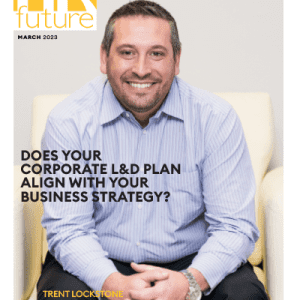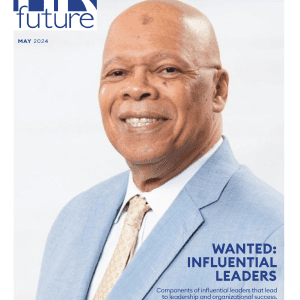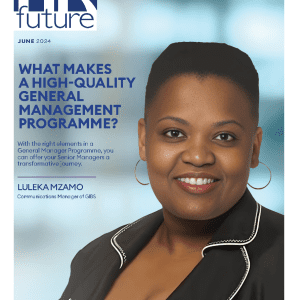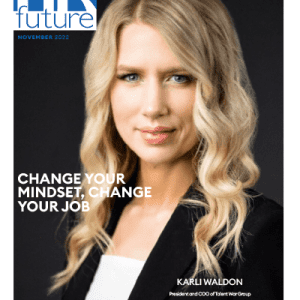Most entrepreneurs start on their own, taking on various responsibilities in their business. As the business grows, working on many tasks can be overwhelming for an entrepreneur, and one may not know which tasks to prioritize.
That’s where the need to delegate some of your duties to a virtual assistant comes in.
Delegating chores to virtual assistants may be challenging, especially if it’s your first time. You may not be sure whether you want to take a step back and let someone else handle some of your essential duties.
But you don’t have to worry about that if you effectively delegate tasks to your VA.
Who is a Virtual Assistant?
A virtual assistant is an independent worker who helps business people with administrative tasks such as marketing, business development, social media management, and other tedious duties that can take your time.
Besides saving you time, hiring a virtual assistant will help you save money because you don’t have to pay for office space or furniture and won’t have to pay for benefits or salary like a full-time employee. Instead, you’ll only pay for their time and effort as they work from home.
How to Delegate Tasks to a Virtual Assistant?
While finding a virtual assistant may seem easy, delegating tasks effectively to a VA can be difficult for most entrepreneurs. However, it doesn’t have to be the case for you if you do things right.
Decide Which Tasks You Want to Delegate
There are specific duties that you cannot assign to a VA. Therefore, it is crucial to identify which tasks you want to delegate and which ones you cannot even before engaging a virtual assistant.
Having this information will help you make an informed decision about who to hire for the job.
An excellent way to determine which tasks you should delegate is by writing down all things you accomplish in a day for one week. With your weekly to-do list, you will quickly identify what eats up most of your time and what you can’t delegate.
Onboard Your Virtual Assistant
Onboarding your VA is a vital step that helps new employees understand their new position and job requirements. So, ensure that your VA gets a clear understanding of your business and your goals so they know what they will be part of as they start to work with you.
In addition, you should explain to the VA how to handle your tasks and your expectations. Provide your contact details like email, phone number, or website address and a list of accounts they will need.
However, feeding them too much information all at once can be overwhelming as it needs time to process all of it. Instead, try taking your VA through one step after the other without rushing the onboarding process.
Prepare Instructions
Providing instructions is critical to help your virtual assistant handle the tasks effectively. Nevertheless, you must think of what kind of instructions your VA might need to complete a specific task.
Keep in mind that certain jobs can be completed with minimal instructions, while others need extensive background knowledge or even instructions in using specific tools. In other instances, it may be more helpful to explain the process through a video than tell how to do it in writing.
Consider your virtual assistant’s skill level and how much information they will want for each job you assign.
That way, you will avoid wasting a lot of time and effort going into too much detail, particularly if your VA has more expertise on the task at hand. However, don’t forget that simplified directions might lead to misunderstandings and possible blunders.
Set Deadlines
The absence of deadlines makes it difficult for a virtual assistant to prioritize assignments. If you instruct your virtual assistant to do the task as soon as possible, they may not treat the task as urgent.
They may even push your work to the bottom of their to-do list, especially if they are engaged in tasks from other clients.
A good approach to this is to establish a temporary due date if the deadline is flexible and inform your virtual assistant that a few days late is okay with you. However, if you have a fixed deadline, you should also inform your VA about it.
Track Tasks with Team and Project Management Tools
It’s a good idea to use collaborative tools to track your virtual assistant’s activities. A shared Google Drive is one of the most accessible tools to use. It allows you to arrange projects and tasks into folders and monitor their progress.
Alternatively, you can get a dedicated project management software solution for more complicated projects or larger teams. These tools help in task distribution, collaboration, time tracking, resource planning, and many more.
Hold Task Recaps
It is important to set up calls regularly to review your virtual assistant work.
These calls should examine the quality of work completed, measure the workload (whether it’s too much or too little), and help address any queries that cannot be answered by message or email. Consider it a recurring check-in to ensure your VA meets your expectations in every stage.
In addition, it is a fantastic opportunity for you to offer feedback on your assistant’s work, as well as a chance for them to provide input for you. Often, new staff might give a fresh viewpoint. They may bring up an idea that could help your company grow.
Establish and Maintain Consistently Clear Communication
Good communication is critical when working with a remote team. You need to establish multiple communication channels with your VA and make yourself readily accessible.
Keep an open line of communication with your virtual assistant if they need help or have queries.
It’s important for your virtual assistant to feel comfortable contacting you if they have any questions or concerns.
While email is an excellent way to transmit a lot of information, sending short messages is ideal if you need to ask a fast inquiry and get a response right away or if the material is time-sensitive.
Michael Dunlop is the Chief Operating Officer of Paradigm Digital Ltd and has extensive experience in business consultancy services.