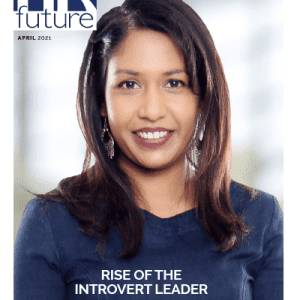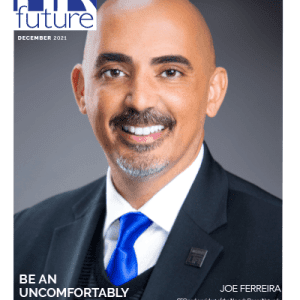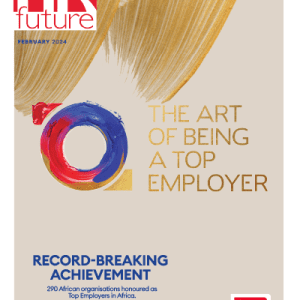Establishing a remote workforce can bring many benefits to a company. You’ll have access to top talent in any field, regardless of where they’re located.
You can expand your business without needing to invest in office space and infrastructure. You can lower your employee turnover rate by over 25%, significantly increase profits, and cut costs.
In short, you’ll be able to take your company to the next level.
But to get the most out of your remote team and boost their productivity, you’ll need to have some high-quality tech tools.
You’ll need to ensure that your remote team can seamlessly work and communicate with your in-house employees, you’ll need to be able to manage projects, offer employee training opportunities, and more.
By investing in top-of-the-line tools, you’ll enjoy a happier, more successful workforce that brings results.
So, let’s see which tools can provide you with the right set of features to make your employees’ jobs much easier.
1. ProProfs LMS
Whether it’s onboarding, skill-boosting, or anything in between, you’ll need to offer quality employee training to everyone within your company.
Over 76% of currently employed individuals are looking for career growth opportunities. By offering employee training, you’ll improve employee retention rates, their engagement rates, and you’ll develop top talent.
Both your remote and in-house teams will benefit from having access to quality Learning Management Systems (LMS) such as ProProfs LMS.
ProProfs LMS is the leading solution used by educational institutions and corporations alike. It’s packed with a variety of useful features that make employee training easier.
Instructors can develop their own courses, create tests and quizzes, assess the performance of the learners, and even measure engagement levels.
It’s a comprehensive and affordable solution that’s easy to integrate with your existing systems. What’s more important, it’s easy to use due to its intuitive interface, so the learning curve is minimal.
After both your in-house and remote teams have gone through the same employee training courses, you’ll need to enable them all to collaborate and work together on projects seamlessly.
This is where Basecamp comes in.
It’s a flexible collaboration app that allows you to:
- Upload files;
- Assign tasks;
- Track tasks;
- Create schedules;
- Hold conversations with clients;
- Chat with employees;
- Make announcements; and
- Create and edit calendars.
One of the biggest benefits of Basecamp is the fixed pricing, regardless of the size of your company.
Many similar tools charge per user, and the price increases with every new employee you hire. With Basecamp, your team can grow exponentially, and yet the price remains the same.
Troop Messenger is a convenient tool that allows an entire team to stay in touch, regardless of where each employee is located.
It has a clean user interface, making it easy to use. It’s jam-packed with features, making it more than just a simple messaging app.
You can, of course, enjoy one-on-one chats and group messaging, but you can also have voice and video calls, share files and see their previews, share screens, etc.
Some of the more exciting features are Forkout and Burnout.
Forkout allows you to send a message to several individual chats simultaneously. This eliminates the need to forward messages from one chat to another, and enables you to keep your chats separate.
Burnout, on the other hand, is a privacy feature. It allows you to have a timed private conversation with another user, and once the time is up, the entire chat is deleted.
4. Slack
Slack is another messaging app that aims to improve collaboration between remote team members. It’s one of the more expensive messaging solutions, but it brings a wide variety of features that make it worth it.
Most businesses use it as an internal email system because it can be easily customized and configured with Slack API to suit your specific needs. You can integrate it with many other common apps.
There’s an integrated file-sharing feature – you can join video and voice calls, create archives, share channels, and more.
It has excellent security features as well, with secure encryption, two-factor authentication, and single sign-on.
5. Google Drive
Google Drive is one of the most generous cloud-based collaboration tools that millions of businesses rely on.
The free version comes with plenty of storage space, and since it’s easily integrated with countless third-party apps and software, it’s an ideal solution for most SMBs.
The main features include creating, uploading, editing, and storing various files and projects. You can control who has access to your files and collaborate on the same projects with your colleagues simultaneously.
Google Drive has everything you need for seamless collaboration, and considering the extensive free version, it’s a tool you can’t go without.
6. Desktime
Desktime is a tool that combines excellent project monitoring and time tracking. It’s ideal for boosting the productivity of your remote team and keeping them focused.
It features URL and app tracking, custom reports, offers screenshots, and helps you monitor employee productivity on specific projects.
The app even provides offline time-tracking, which allows your employees to specify why they’re away from their computers and whether it’s work-related or not.
You can schedule shifts, calculate the cost of projects, and more.
It’s an all-encompassing tool that will help you keep an eye on your remote and in-house employees.
7. Zoom
Finally, Zoom allows you to work flawlessly with your remote employees, even at times when your entire team needs to be located remotely.
It’s a video conferencing solution that allows you to hold virtual meetings with HD video and audio. All meetings can be recorded and stored. You can get access to the video transcripts, multiple participants can share their screens, and you can easily make schedules and calendars.
It’s one of the best video conferencing tools available, and it’s designed to improve company-wide collaboration and communication, regardless of the size.
The bottom line
If you want a dedicated and productive remote workforce, you need to provide your employees with the right tools that allow them to work seamlessly.
These are all comprehensive and affordable solutions that can help your remote team reach success and boost their motivation and productivity.
Kamy Anderson is an ed-tech enthusiast with a passion for writing on emerging
technologies in the areas of corporate training and education. He is an expert in learning
management system & eLearning authoring tools – currently associated with ProProfs Training
Maker.