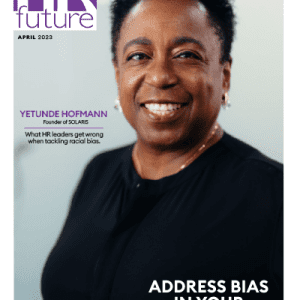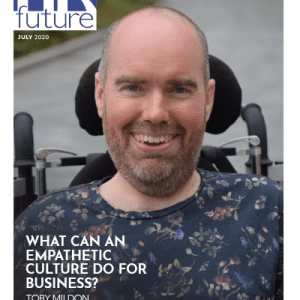If you’re a marketer applying for a job in print, but you don’t possess as much knowledge of print as you’d like, this guide is for you. While an in-depth knowledge of print isn’t essential to get an entry-level job in print, it definitely helps to know the basics. That way, you can talk about print in your interview and wow your interviewer in the process! In addition, marketing roles are incredibly competitive, so being able to differentiate yourself from other candidates is vital.
A role in print marketing could take various forms. For example, most printing companies have an online presence today, one of the most popular services being booklet printing online. So it’s best to know the basics about booklet printing because as soon as you know about booklets, all other printed materials are relatively straightforward.
So, let’s explore the basics of printing to get you prepped for your marketing interview in print.
Paper Types
A logical place to start is paper types. There is a wide selection of paper types available, but the most commonly used paper types are silk, gloss, uncoated and recycled, all with advantages and disadvantages.
Silk paper: Silk paper has somewhere between a gloss and matt finish with a slight sheen. In terms of colour, silk paper produces a good balance between the vibrancy of gloss paper and the easy-to-read text of uncoated matt paper.
Gloss paper: Gloss paper is shiny and is often used for printed materials such as magazines and brochures. This paper type is ideal for printed marketing materials containing lots of images, as colours appear more vibrant than they would on other paper types.
Uncoated paper: Uncoated paper, which is most commonly used in books, does not have the shine of gloss paper or the smoothness of silk paper, as there is no coating on the paper’s surface. This paper type is course, making it perfect for reading text and annotating printed materials such as activity books.
Recycled paper: Recycled paper, though good for the environment, has a rough feel to it and isn’t suitable for printed materials with lots of images, as colours will appear dull compared to other paper types such as gloss and silk.
Covers
If you’re printing a booklet, whether a product brochure or a magazine, you’ll need to include a cover. Covers typically comprise four sides of thick GSM (grams per square metre) paper at the front and back of the booklet. Covers help protect the booklet from scuffs or tears that may ruin its appearance, making it difficult to read.
Cover papers are available in various types, including silk, gloss, uncoated and recycled paper. Covers are usually slightly thicker than inner pages, ranging from 170GSM to 300GSM. Sometimes, booklets won’t feature a thicker cover. Instead, front and back cover designs are printed onto the first and last interior pages.
Lamination
A great way to protect printed materials from damage is to have them laminated. Even if the inner pages aren’t laminated, it’s wise to laminate booklet covers to make sure they are durable. There are several finishing options available for printed documents, such as booklets, but understanding the two most commonly used finishes is enough to learn for now.
Gloss lamination: This finish provides booklets and other printed materials with a smooth, protective coating with a sleek glossy shine.
Matt lamination: This finish provides a smooth protective coating but has more of a soft and ‘natural’ look than gloss lamination.
It’s important to note that uncoated and recycled paper should not be laminated, as the finish will not take to the paper in the same way as silk and gloss.
Binding
Printed materials can be bound in various ways, but by far the most popular binding methods are stapled, perfect and wiro binding.
Staple bound: Sometimes called saddle stitching, staple binding is an affordable binding option which involves punching staples through the spine of pages.
Perfect binding: Perfect binding is usually used for publications with a soft cover and involves glueing paper to a flat spine. It is a popular binding method for brochures and catalogues.
Wiro binding: Wiro binding is a process where holes are punched in pages, and a metal wire spine is inserted.
Print File Setup
Your print file contains the digital design for your booklet. The first decision you’ll make regarding print file setup is the size and dimensions of your booklet and how it should be bound. Once you’ve determined the size of your pages, you can map out essential areas such as bleed areas, quiet areas and trim lines. Let’s explore these terms in a little more detail:
Trim Line
The trim line shows the printer where to cut the paper.
Bleed Area
The bleed area is the 3mm portion of a design that extends beyond the trim line. The purpose of the bleed area is to ensure that vital design elements are not removed during the printing process, as the cutting blade isn’t 100 per cent accurate every time.
Quiet Area
The quiet area extends 5mm around the edge of the design and contains no important elements such as text or imagery. The purpose of the quiet area is to ensure the design doesn’t look too busy.
CMYK and DPI
Computer screens display RGB colours generated by light. Printing machines convert RGB colours into CMYK colours using ink, which can occasionally cause colour inconsistencies. As a result, designs should be created using CMYK colours. Furthermore, although printing machines can process low-resolution files such as JPEGs and word documents, they come out low quality. As a result, designs should always be uploaded as high-quality PDFs. Plus, images should always be at least 3000dpi to ensure the finished result is of the highest possible quality.
In Summary
Competition for marketing jobs is stiff, but showing your interviewer that you have knowledge of print will help you excel in the role you’re applying for. We wish you the best of luck in your print marketing job hunt!
 Kelly Harris lives a life in CMYK as the Business Development Director for YouLovePrint – Making professional printing available to everyone online. As part of the Pureprint Group, they print everything themselves in the UK on industry leading printing machines. They’re also CarbonNeutral®. Click here to see Kelly’s LinkedIn Profile.
Kelly Harris lives a life in CMYK as the Business Development Director for YouLovePrint – Making professional printing available to everyone online. As part of the Pureprint Group, they print everything themselves in the UK on industry leading printing machines. They’re also CarbonNeutral®. Click here to see Kelly’s LinkedIn Profile.