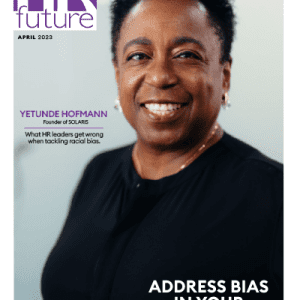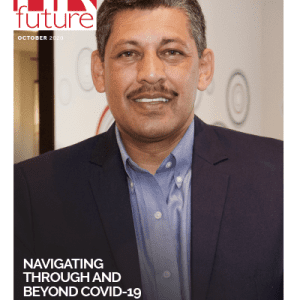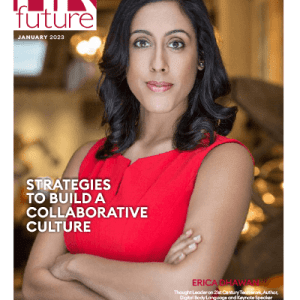You’ve sifted through dozens of applications, sat through hours of interviews, and finally selected the ideal candidate to be your newest remote employee. With their anticipated start date fast approaching, it’s time to sort out all the details to onboard them.
Onboarding is your opportunity to get new hires up to speed about your business, your company culture, and what you expect their role to entail. But when operating remotely, your onboarding policy must be just as structured — if not more structured — than your in-person processes.
In this post, we’re sharing strategies for how to effectively onboard remote employees.
What are the key differences between onboarding remote vs onsite employees?
Onboarding a remote employee is different from onboarding an in-office employee for several key reasons, the foremost being quite simple: There’s limited face-to-face interaction. When you onboard onsite, you’re able to meet your new hire in person, shake their hand, offer them a coffee or office tour, and so on. Then, you can dive into logistics.
When you onboard remote employees, however, you and your new hire could be operating on opposite sides of the globe. Instead of a handshake and a trip to the kitchen for coffee, it’s likely you’ll be waving over video chat. You lose a sense of familiarity and humanity right off the bat, so it’s paramount you personalize remote onboarding as much as possible.
Another element that changes significantly between onboarding remote vs onsite hires is access to technology and equipment. In person, you or an IT specialist will guide a new hire through technology setup, including opening new employee accounts and ensuring access to appropriate tools. Remotely, special processes must be in place to grant your new hire access to your software.
How long does it take to onboard a remote employee?
The length of your onboarding process depends on your business and what your new hire will be responsible for. The long-standing consensus is that onboarding takes about 90 days, though a recent survey of more than 2,300 hiring managers and human resources specialists found the majority of onboarding processes last one month or less.
Your onboarding process should extend if you feel necessary or however long it takes for your new hire to be productive and feel confident in their role. That may be one month; it may be three. To gauge a potential onboarding timeline, compile a detailed onboarding checklist that covers all the information your new hire will need to transition into your company smoothly.
Building a remote employee onboarding checklist
If you’re unsure how to organize a remote onboarding plan, the most foolproof method is to develop an onboarding checklist. Your checklist should clearly outline the necessary phases of onboarding, from familiarizing a new hire with their responsibilities to introducing them to your team and company culture. A simple sequential checklist will help you immediately get the ball rolling, so you can spend more time with your new hire and less time stressing about onboarding.
Use these steps as a general guide to build your onboarding checklist, bearing in mind the caveats of your individual business.
1. Collect and sign all employee paperwork
The first item on any onboarding checklist should be signing and collecting all applicable employee paperwork. Since you don’t have to wait for remote employees to arrive at your office to hand them their documents, consider using an online documentation resource to deliver and collect paperwork right away (perhaps even before their first day), including
- A W2 form and other employee information forms
- A banking form for payroll/direct deposit
- 401(k) retirement plan enrollment forms
- Health insurance plan details and enrollment forms
- Your employee handbook
- A job contract
2. Establish access to IT hardware and manuals
If you’re buying a laptop and any specific software or hardware for your new employee, it’s a good idea to order it in advance so that your new hire receives it on or before their first day.
Before you begin onboarding, confirm with your new hire that they have received all the necessary equipment they need for their work and ask if they have any questions or need help with any tech setup.
3. Ensure proper understanding of remote communication tools
Unlike in-office workers, remote workers can be spread across multiple time zones. So your remote employees must understand how and when to use your communication tools.
Pro tip: Be clear about specific time blocks during which employees must be online and available. For example, if you have team members mainly in Australia and the U.S., you may require all employees to be working and available on Slack from 1 p.m. – 4 p.m. Pacific time each day to facilitate collaboration.
Clearly outline which forms of communication require an immediate response as well as which are less urgent. Provide new hires everything they need to understand your communication tools, including
- Company email
- Videoconference software
- Company organization chart
- Group messaging application
- Company directory, preferably with IT information highlighted
4. Schedule role-specific training
Real-time communication can be limited in remote roles, so it’s paramount you schedule role-specific training.
Consider using video walkthroughs, such as Loom screencasts, to better explain documentation processes, product features, and more.
Interactive training courses, such as quizzes and games, can also be especially helpful in training remote hires. Follow up after each training session to answer questions and gain feedback.
5. Implement onboarding benchmarks
This checkpoint should cover short- and long-term goals, as well as a timeline for each.
For instance, by the end of week three, your new hire should be proficient in tasks X, Y, and Z. They should also have met one on one with everyone in their department.
Or, by the end of the second month, they should be ramped up and completing at least 80 percent of their job responsibilities on their own.
6. Introduce remote employees to your company culture
Your company culture and your teammates are wildly important, especially remotely. Every new hire you bring on has the potential to either add or take away from the culture you’ve built.
You can’t just hold one 30-minute company culture Zoom call, hand over the employee handbook, and expect that the new employee will understand the nuances of your company and team.
It’s imperative that you spend the first couple of weeks telling your new hires about your company, mission, values, how work gets done, etc.
This includes scheduling one-on-one meetings with their direct manager and all of the members of their department as well as key employees throughout the company. For example, if you’re onboarding a new marketing manager, it would be a good idea to have them meet with their manager, everyone on the marketing team, the head of sales, an account executive, a sales development representative, a customer service manager, the people ops manager, a product manager, and maybe even someone on your finance team.
7. Send a branded welcome package
A welcome package doesn’t need to be expensive. Gift new remote hires with company swag like a coffee mug or T-shirt. Or send personalized gifts that will make their workday easier, like new headphones or a gift card to their local coffee shop. No matter what you send, always include a personalized welcome note from their coworkers or the company CEO to make your new hire feel like part of the team.
Improve your onboarding process with communication tools
One of the biggest critiques and pushbacks against full-time remote work is the difficulty of communicating. Employers almost always cite how hard it is to onboard new hires remotely. But it doesn’t have to be this way.
Pro tip: Check out this remote work guide with some actionable strategies and tactics to improve communication.
Fortunately, there are tons of communication tools that can make collaborating and teambuilding with new hires easier.
For starters, invest in a quality videoconferencing platform to gather new and old team members in one place. Popular options include Zoom, Skype, and GoToMeeting. There, your team can have trivia nights, coffee chats, and general one-on-ones to learn more about each other.
Consider a messaging platform to better close the gap between your dispersed team members. Microsoft Teams and Slack are two contenders that allow you to exchange quick messages between employees. From questions about documentation or workflow to sharing funny GIFs and Netflix recommendations, messaging applications can seamlessly ease new hires into your company culture.
If you opt for Slack, plugins such as HeyTaco, Donut, and Oskar can help break the ice among team members. Donut uses direct messages to connect team members who don’t work together often, such as cross-department hires. HeyTaco allows team members to recognize a teammate by giving them virtual tacos they can redeem for custom rewards, like an afternoon off. Oskar is a squirrel bot that asks each employee in your workspace how they’re feeling each day.
Your onboarding process should always be a work in progress. As you pivot to onboarding remote employees, be sure to review the impact and result of each new process you implement. Document and analyze how new hires respond to the onboarding process, and whether they found your checklist helpful or lackluster.
Chad Reid is the Vice President of Marketing and Communications at JotForm in San Francisco, California.