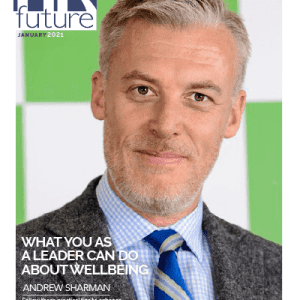Emails have become part of how we work and most of us probably have more than one inbox to manage. These inboxes also come with a constant inflow of new emails that require our attention. Even though it’s an important communication instrument, we often overuse it or don’t manage it effectively.
Emails can be one of the biggest causes of distraction in the workplace and could end up wasting a lot of valuable time. A messy email inbox overflowing with old, unopened, or unimportant messages will only bring frustration. Leveraging tools that integrate can help streamline communication, reducing inbox clutter and ensuring urgent matters are addressed promptly. Such an email inbox will also prevent us from optimizing valuable time and distract from other more important responsibilities.
Emails can be one of the biggest causes of distraction in the workplace and could end up wasting a lot of valuable time. A messy email inbox overflowing with old, unopened, or unimportant messages will only bring frustration. Leveraging tools that integrate Text Message to Email can help streamline communication, reducing inbox clutter and ensuring urgent matters are addressed promptly. Such an email inbox will also prevent us from optimizing valuable time and distract from other more important responsibilities.
An empty inbox also referred to as an “inbox zero”, might be an unrealistic goal for many of us. But, by keeping your main inbox clean, you will make it more organised and reduce your stress. When you manage your email inboxes effectively, you can considerably increase your output.
What should we implement to manage this better?
- Create email rules
Setting up automatic email rules to sort incoming emails, allows you to efficiently categorise them into folders for easy access. The function works well in the case of company notices so that they don’t fill up your inbox.
- Unsubscribe from unnecessary emails
It is important to regularly unsubscribe from non-essential emails such as daily newsletters, blogs and articles. This intervention will quickly declutter your work inbox. As the email volumes decline, it will free up more of your time to focus on more value-adding priorities.
- Utilise your private email inbox
Redirect all non-essential emails to a personal email inbox to assist in managing the incoming volumes but also to remove any distractions. This will also allow you, as with unsubscribing, to focus on the highest priorities at work.
- Make use of reminder functions
The use of either Task Lists, Flags or Notifications as reminders can assist with organising priorities and create a to-do list. These easy tracking tools help increase productivity and reduce stress.
- Book timeslots for managing emails
At the beginning and end of the day, create a specific timeslot to focus on emails. Alternatively, if you do check emails regularly, it is important to ensure it doesn’t become a distraction.
- Make use of an email signature
An email signature is a simple way to ensure information is available to the receiver. This will also reduce query turnaround time and improve efficiency. The best practice is to have it included for internal, external, new and reply emails.
- Refrain from using the “Reply All” button
We create a lot of unnecessary volumes by pressing the “Reply All” button. We have to start distinguishing if the reply has to go to the sender only or to everyone included. We will become more efficient if we reduce the number of emails we create.
- Leave detailed automatic replies
A well-written automatic reply will reduce the volume of incoming emails as it manages the expectations of senders.
- Create a set of default responses
There are usually a few common questions we all receive. Instead of creating an email every time it gets asked, rather create a document with all your common responses. This will reduce the time spent of responding and enhance your productivity.
- Update your social media settings
Social media notifications are sometimes received on your phone and per email. An update of the notification settings will reduce the number of notifications received per email.
- Implement the Two-Minute Rule
If the task takes less than two minutes to do, you should do it straight away. If it is going to take longer than two minutes, then you should put it on your to-do list with a flag, task or notification, and move on to the next thing.
What should we all start or stop doing?
- We should stop sending emails when a meeting is required and as a result avoiding email tennis.
- We should not use emails to avoid possible conflict or having difficult conversations with colleagues, managers or team members.
- We should avoid adding people that are unnecessary in the CC box and better discern who the audience should be for the content of the email.
- Emailing is a great tool to ensure productivity, but sometimes we need to have a quick conversation face to face. This will resolve some issues much faster.
- One of the best things that we can do is limit the number of emails we need to process. We need to encourage people to send us fewer and ensure quality over quantity.
- Lastly, we need to realise that we don’t need to reply to every email that we receive.
Always remember
Not all of these suggestions may work for everyone. You need to decide what will work best for you in managing your daily email inflow in the context of your role and work environment.
Deon Smit is the Group Remuneration Manager at Pepkor.