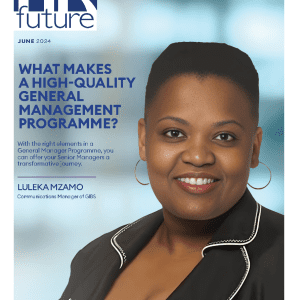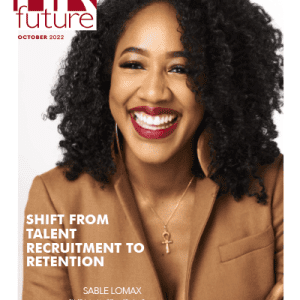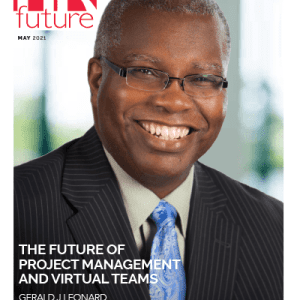The working office is evolving, and home offices are becoming more prevalent. Working at home has many perks; saving costs on fuel, convenience, and fewer distractions than a bustling corporate office.
However, often executives working from home or someone starting up their own business will neglect to invest in a working office that can assist in improving productivity, or the choice of technology that can make the home office more comfortable and efficient.
In an attempt to remain connected with colleagues or the outside world many people are using a wide range of video and audio conferencing applications. These tools allow us to collaborate and contribute while away from our formal office space. Often these tools are provided by our corporate IT department, but the implementation of these applications into our home offices is left up to us. There are some easy tips to follow on how to use these from your home.
1. First and foremost, good quality audio is a must.
Of course, with home offices, you are working with what you are given, and more often than not, the question of cost comes up. But you don’t have to be elaborate in your set-up, or spend big money on acoustic treatment and noise insulation. Sometimes, a simple fix is enough. One tip for creating good quality audio is to use a headset. A good quality headset, with noise cancellation, will cut out most of the unnessary abient noise in a home office. This is important for the other participants in your call as nobody wants to hear the doorbell ring or the dogs barking while you are on a business call. Remember to place the microphone as close to your mouth as possible, because the closer you are to the mic, the less likely the overall experience will be influenced by room reverberation, outside noise, or other distractions. A lapel mic or a table top mic can also be used for a more intergrated or sophisticated look.
2. Lighting.
Having a well-lit office may sound like common sense, but more often than not, meetings from home offices via video will have at least one participant sitting in darkness, or out of the video frame. Before the call is initiated use the self-view function to check if you are too far away, off center or too dark and quickly adjust your set-up before the session starts. If you have the budget a fluorescent tube above your desk will create the perfect professional lighting look and won’t break the bank. If not, a standard desk lamp shining on your face from behind your PC monitor will work just as well.
Light and sound reflect and bounce off of hard objects such as wooden floors or blinds and glass windows, so the use of a thick pile carpet or soft curtains is a cost effective way to sound treat your room.
Also remember not to sit in front of a bright background like a window or busy painting as this will create a poor video experience for the participant on the far side, as you will create a hallow effect and they wont be able to see you face. Don’t forget that the light in the room will change over the course of the day as the shadows move around the room, so remember to constantly use that pre-call setup opportunity to adjust your environment for a good experience.
These simple tips will allow you to create a professional looking home office, now all you need to ensure is that the cat doesn’t waltz over your keyboard in the middle of your performance review!
Richard Henn is the CEO of Kathea.