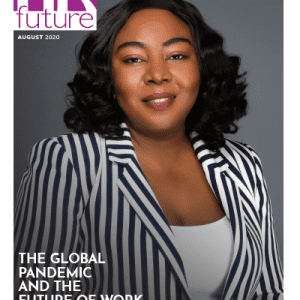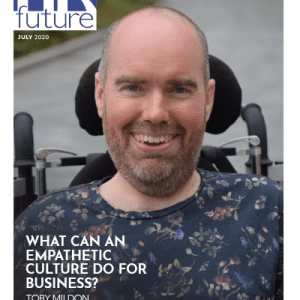If your company is one of those that offer the type of benefits employees need, then you probably have the best benefit of all, remote work. But, it comes with some difficulties, especially in choosing your work tools.
In a sea of apps, you can find online in need of appropriate software for freelancers, it’s sometimes difficult to get precisely what you’re looking for, what you need. Whether you’re looking for a reliable online video editor or a versatile recording tool, the choices can be overwhelming. So, we’re going to discuss the best recording software for video and audio.
Screen Recording Software for Remote Work
We’re going to take 5 quality pieces of screen recording software into consideration. When it comes to getting a quality screen capture, we recommend these, and you may find the best screen recorder among them with appropriate alternatives.
1. Movavi Screen Recorder
Movavi’s screen recorder is pretty much like the other screen recording software available on the market. We can go on and tell you about the wonderful video quality output, the customizability of the frame rate, resolution, audio sources, etc.
However, what makes this recording software the best screen recorder with audio is its intuitive and user-friendly interface. This simplicity sets it apart from the rest and allows any skill-level user to use it.
2. Free Cam
Similar to the previous, Free Cam is a recorder that can offer a quality screen capture, almost as good as the one before. It also has a comprehensive set of tools for editing, trimming, cutting, etc.
The fundamental difference between the two is as the name implies, this screen recording software is free to use. Even though it’s free, it might lack some features that Movavi has, like scheduled recording, hotkey configuration, audio editing, and others we can’t get for free.
3. OBS Studio
Unlike the previous two, this piece of software comes with a set of complex and advanced tools you can use for editing videos for live streaming. We’re ranking the software in terms of freelancers and their needs, that’s why this one takes third place.
But, when you think about a free professional app for PC that has complexity and features this is it, even though it’s not as easy to use. It’s not the best screen recorder on this list, but it could easily take the first spot on other ones.
4. Loom
With Loom, users can capture their screens and their webcam simultaneously. We can draw on the recordings and even highlight some things. Also, you can add calls to action to your videos. There are Loom alternatives, but it’s the right choice for meeting recording editing.
The thing that sets this PC screen recording software apart is that it emphasizes communication and collaboration among the community. This is a screen recording software for work, and that’s why it made the list of top remote work recording software.
5. CamStudio
It has most features that other software on this list has, but if you’re a remote worker working mainly on the web, this is the right fit. It can generate compact SWF (Small Web Format) files which are supported by any web browser.
They can easily be shared online, and it has many cursor options that allow you to highlight something while using this free screen recorder and do other fun stuff.
Audio Recording Software for Remote Work
Enough has been said about the best screen recording software, what about the top 5 audio recording software? Let’s see some key features of the audio software freelancers or remote workers can find online and use.
Source: https://unsplash.com/photos/ZDNyhmgkZlQ
1. Audacity
This is one of many open-source programs available for free audio recording. It’s like many other sound and voice recording software, but what makes it stand out is that it’s a cross-platform application.
Also, one of the features that makes it a great tool to use for audio recording is its extensive plugin support. Users can enhance the capabilities of Audacity by installing plugins for additional effects, tools, and functionality.
2. Adobe Audition
It’s an ideal tool for post-production when you need to adjust the sound in the video before you send it to your colleagues. This is where its waveform editing capabilities come in handy because they’re extremely precise.
Exactly what you should expect from a commercial application. The standout feature of Adobe Audition audio recorder is the advanced restoration tools that can help you remove background noise from other people that might be in the house.
3. Apple GarageBand
It’s perfect for freelancers that have a Mac. This is just another one of the great tools Apple provides to its users. Since it’s designed for macOS and iOS, this audio recording software works using the resources from the system which makes it much faster than most.
If you’re a remote music professional, a great standout point for this software is its emphasis on virtual instruments and pre-recorded loops which can allow you to create awesome music. So, it’s one of the right work from home tools for you.
4. WavePad
We’ve come to the one that has a very user-friendly interface. Coupled with advanced features, it can come in handy when your company has an online town hall meeting and there’s just that one person that hasn’t turned off the mic.
The best thing about this audio recorder is that it gives you a real-time effect you can preview before changing the audio. Like with all great software, you have free and paid versions, so take your pick according to your needs.
5. Wavosaur
The main thing about remote work is portability, and this is where Wavosaur comes in as one of the best audio recording tools, it requires no installation. You can just run it directly from a USB drive. This is what makes it so neat and a perfect fit for freelancers.
It also focuses on non-destructive editing which means that the original audio file is intact for you. So, you can experiment without permanently altering the recording.
Conclusion
Feel free to visit any of the links of these apps to explore their features in detail. We’ve merely provided you with the things that set them apart from each other, and hope you take this as a guiding mechanism to choose the software that fits your remote work needs best.
Main pic source: https://unsplash.com/photos/R-V39FOPdYQ