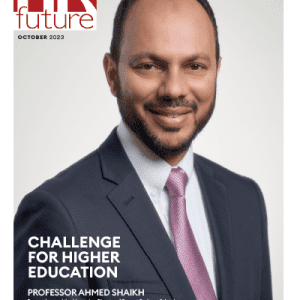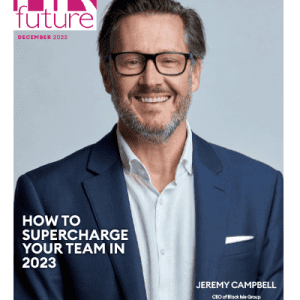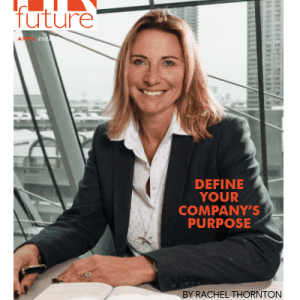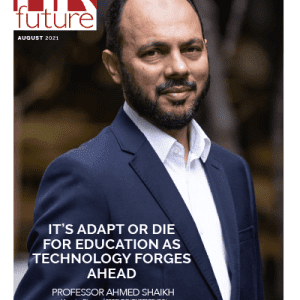Today, computer systems touch every aspect of your business. From marketing to processing orders, communicating with customers, and even payroll, your computer and its systems enable everything to flow smoothly. If something goes wrong, your business will likely come to a standstill.
As they say, an ounce of prevention is worth a pound of cure. That’s true of your physical health, but it’s also true of your computer’s health.
Here are five tips that will help keep your computer and its systems healthy, so you can prevent problems from popping up in the first place:
- Keep things cool;
- Keep things clean;
- Restart your computer and reboot systems;
- Regularly delete unwanted programs and files; and
- Keep startup programs to a minimum.
Keep Things Cool
If you use the cloud, you can rest easy knowing that the data center that is housing your information is being properly cooled. They are implementing liquid cooling solutions in modern data centers that are much more efficient than traditional air cooling methods.
Fortunately, you don’t need a complicated cooling system to make sure the computer in your office doesn’t overheat. Just make sure that all your system hardware is clear of other items so air can circulate properly. Keep your desk uncluttered and avoid storing items, like boxes, on top of machines, even temporarily.
If you notice your computer or another part of your system gets hot to the touch, try running a fan to keep things cool while it’s running. Then, call in a professional to figure out why it’s overheating so you can prevent it from happening in the future.
Keep Things Clean
Keeping things clean means cleaning up your computer’s desktop, but that’s not what we’re talking about here. You have to keep your computer physically clean too.
Some tips for keeping your computer physically clean include:
- Remove the keycaps and use a damp cloth or Q-tip to clean each key;
- Use a blast of compressed air to remove loose dust around PC fans; and
- Disconnect components from larger systems before wiping caked-on dust with isopropyl alcohol.
You should keep your mouse clean too, which means wiping dirt and debris from the bottom and keeping the sensor clean. Wipe down monitors regularly, and consider having your CPU professionally cleaned and reseated.
Restart Your Computer and Reboot Systems
It’s not just our phones and tablets we leave on all the time. Many of us leave our computers on all the time too in order to avoid slow startup times, but restarting your computer and rebooting systems actually helps your computer run more smoothly.
Powering down your PC enables you to reduce wear and tear on your computer, which means you’ll be able to use it longer. It also gives your computer the chance to download updates that can keep your computer running at peak efficiency.
That doesn’t mean you have to shut down your computer every day. Strive to shut things down at least once a week. You can always restart your computer and power up important systems after the reboot. Then, you can put them to sleep so they are ready at a moment’s notice.
Regularly Delete Unwanted Programs and Files
It’s easy for computers to get bogged down with programs and files that you no longer need. You can keep your computer running like new if you get rid of unnecessary files on your PC.
If it’s not something you want to do or know how to do manually, you can buy computer programs that can rid your computer of temporary files and other programs for you.
Just make sure you also keep an eye on programs you may have once used that you no longer use. If it’s no longer useful, get rid of it.
Keep Startup Programs to a Minimum
Certain programs automatically start up every single time you turn on your computer. Some programs get added to this list over time simply because you didn’t uncheck a box when it was downloaded.
Take the time to disable Windows startup programs to get a faster boot-up speed and prevent your systems from getting bogged down. When you do, you may discover that you don’t mind restarting your computer on a more regular basis!
Computers and technological systems have made working easier and more efficient, but all that ease doesn’t come without some work. If you want to be able to use your computer and its systems as efficiently as possible for as long as possible, there are things you have to do to keep your PC healthy.
Guest Writer