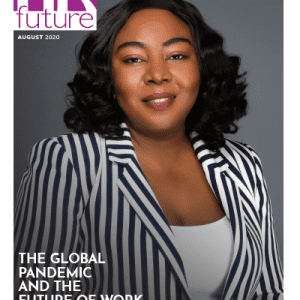Most companies use digital documents for work. Collaboration on these documents is fairly common, but many imperfect practices make even this quite difficult. Searchability, file naming rules, and norms are just some of the issues that sound complex to handle manually but can be handled fairly simply, provided that you use adequate document management software. With that in mind and without further ado, here are some benefits of document digitalization and those of using an actual document management system in the workplace.
1. Never having to worry about storage space again
The majority of documents are comparatively small (when compared to disc sizes), but the number of documents you have to keep is so easy to underestimate. This means that you might run out of space sooner than you expect.
With digital documents, you get so much default storage, but even buying extra space is relatively inexpensive. This is both when you compare the absolute cost (the flat fee that you would have to pay) and the comparative cost (when compared to the amount of money it would cost you to get the SSD or even HDD equivalent of that storage space).
The process of expansion is so simple that you get an extra boost to the overall scalability of your system. You won’t have to get or install new devices. You just pay a fee and get an instant increase in storage space. This means that you can resort to this in perpetuity.
The simplest way to explain it all is to resort to the explanation we’ve already offered – never having to worry about the storage space again.
2. Resolving collaboration issues once and for all
Digital documents are ideal for collaborative spaces. First of all, they make it so easy for multiple parties to work on the same document.
With the right content management system (CMS), you can easily centralize all your data, making your work a lot easier.
Not only that, but it also makes it easy to handle version control and do diagnostics on all the changes.
Now, this is a huge passive boost to any enterprise’s HR, seeing as how trying to establish who did what wrong is one of the most common points of contempt. You see, it’s in human psychology to dig in and begin vicious counterattacks when they feel threatened. The longer this lasts, the more vitriolic it becomes. If you’re able to show a person that they made a mistake before they start arguing, they can just say “My bad” and go on with their day.
Second, you no longer have to share files, just links, and give access to these files to more people. This gives a massive boost to your overall cybersecurity, seeing as how you get to choose which person has access to which files.
3. More reliable document backup and recovery
Losing data can be just as bad as losing customers. When you put it on paper, you shouldn’t be surprised to see that it’s even worse (in some scenarios). By losing data, you’re actually losing work. A good backup system can make a difference between losing minutes and hours of work and losing days, weeks (perhaps even months) of work.
With digital documents, it’s easy to recover even from mistakes made by your own team. You can always just click ‘undo’ or revert to the previous version of the document. Keep in mind that people make mistakes, and with some older systems, you have a limited amount of time (or before you close the documents) to revert changes. Now, this will no longer be an issue.
Disaster recovery response is one of the most important responsibilities of any firm. With the help of the right document management software, you’ll have the optimal backup system. This means that you’ll save every line and every minute of work possible. This alone makes a huge difference in your operational capabilities and long-term reliability.
4. Better workflow for remote (and on-site) work
Today, there are more remote workers than ever before. According to some estimates, roughly 12.7% of people work from home full-time, with 28% working from home at least part-time. Most of these people work on cloud-based platforms that all go to one centralized hub.
On the other hand, when it comes to the nature of work, the difference between remote and on-site employees is really not that big. They all work on the same platforms and use similar tools. Even if they’re present in the office, they’re likely using some sort of project management software.
A simpler work process that comes from the use of these tools will also create a more positive employee experience.
With the right document management software, you’ll centralize all the work of all these parties. In other words, in practice, you can make it feel like it’s all one continuous workplace. An outsider shouldn’t be able to tell if your team is on-spot or remote.
5. Saving money
By digitalizing your files, you will no longer have to pay for printing. You will no longer have to order huge quantities of paper and ink or pay as much for printer maintenance. Sure, you’ll have to print something eventually, but this will be merely a fraction of what you would have to pay for otherwise.
You will also reduce the document management costs. Without a tool, someone would have to make sorting these files a full-time job. If not, it would take countless hours of work from a lot of your employees.
Lastly, roughly 7.5% of all physical files get lost eventually. By going digital you would minimize this monumental loss of crucial paperwork. With the right tool, even if something is lost, the recovery is seamless.
Wrap up
At the end of the day, digital documents are a great resource, but they’re still just a (raw) resource. What you need is the necessary machinery to turn them into something efficient and sophisticated. One such tool is document management software, and picking the right one can make your job a lot easier. This solution is scalable, which means that it solves a lot of your troubles in the long-run.
Guest writer.