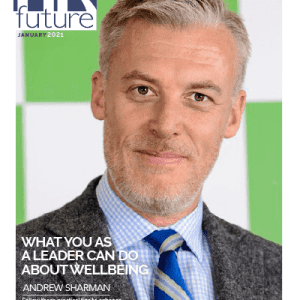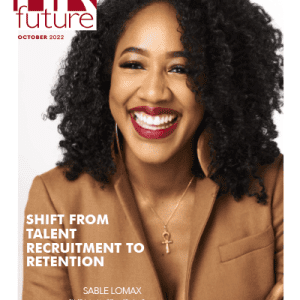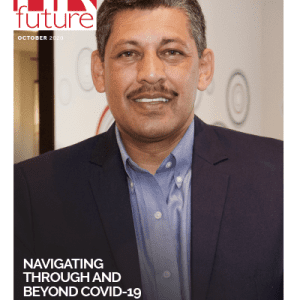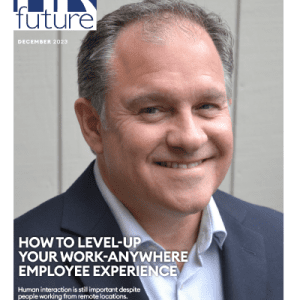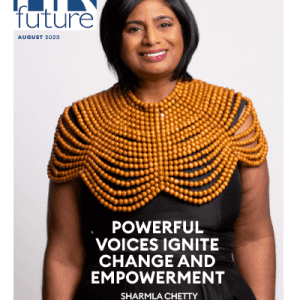Let’s face it, mistakes happen all the time, and when it comes to sensitive areas like records, they can cause trouble. Salesforce provides a helpful solution called validation rules to address this issue. These rules act as safeguards and help to ensure that users don’t make common errors like entering phone numbers in the wrong place or format.
While validation rules can be powerful tools, it’s important to use them wisely. Indeed, not every situation calls for a rule and even some Salesforce partners recommend not to overuse them.
In this guide, we’ll explore strategies to overcome the limitations of validation rules in Salesforce and how to make the most of this feature.
What are Validation Rules in Salesforce and How Do They Work?
Validation rules are one of the five types of rules found within the Salesforce ecosystem. The other rule types include Assignment Rules, Auto-response Rules, and Workflow Rules.
These rules come into play whenever a record is being saved. They rely on formulas to define the required conditions that must be met for the record to pass verification and be successfully saved.
Essentially, validation rules check if specific fields meet the specified criteria. If the data aligns correctly, the record can be saved without any issues.
However, if there are discrepancies, an error message is displayed to indicate the mistake. This means that unless the user adjusts the fields to meet the criteria, the verification process will not be successful when creating a new record or making changes to an existing one.
How Important are Validation Rules in Salesforce?
To emphasize what we mentioned above, validation rules play a crucial role in ensuring the accuracy and integrity of data. They verify that the information entered, updated, or removed by users meets the required standards before it is saved.
If any discrepancies are found, an error message is displayed, preventing the saving of invalid data and reducing the chances of confusion or incorrect values.
However, it’s important to note that validation rules can also be limiting, as we will explore below. This necessitates finding ways to bypass them when necessary.
Why Developers Seek to Bypass These Rules
They can be an unwelcome surprise
One of the most frustrating aspects of validation rules in Salesforce is that users often encounter them only when they attempt to save a record. At that moment, an error message pops up forcing them to stop whatever they’re doing and address the issue.
This can become particularly cumbersome when dealing with complex criteria and a series of consecutive validation rules. It’s not uncommon for users to hastily input random characters, like “ASDF,” just to meet a required field validation.
Validation rules can potentially break your system
Another common reason many users consider bypassing validation rules is the potential impact they can have on your system’s functionality. These rules operate at a fundamental level within the system, which means they persist even at the API level.
As a result, they can disrupt crucial components such as integrations, workflow rules, and flows. Additionally, if validation rules break the test coverage of your custom code, it can pose challenges for future deployments, which potentially affects project timelines and budgets.
Three Simple Ways to Bypass Validation Rules in Salesforce
Train your users
One of the simplest ways to avoid relying on validation rules in Salesforce is by properly training your system users. Educate them on what constitutes a good record to promote the development of positive data entry habits. This way, users will naturally be more careful when inputting data.
If you have specific areas you’d like to target with validation rules, consider using reports or list views as a preliminary step. Ultimately, this can help you monitor data health and identify any training needs to minimize errors.
Set any fields required at the page layout level
Another effective way to bypass validation rules is by setting the required fields directly at the page layout level. This practical approach helps to ensure that fields are populated while minimizing any potential disruptions to your test code and integrations.
It also provides a straightforward solution for streamlining data entry without introducing unnecessary complications.
Include clear warnings of bad data
Finally, you can employ techniques such as image formulas to address validation rule requirements effectively. For instance, consider implementing an image formula that visibly displays a red “X” on the opportunity page, as well as in reports and list views, whenever an opportunity is closed or lost without a specified loss reason.
This visual reminder can help to prompt users to pay attention to data accuracy and also discourage hasty data entry practices.
By highlighting these instances, users are encouraged to prioritize the quality of data used and reduce the occurrence of incomplete or erroneous records.
Conclusion
Validation rules serve as a valuable tool for ensuring the accuracy and standardization of user-entered or modified data. They provide a means to verify that input values are correct.
However, if you find that these rules are not necessary for your specific requirements, the strategies outlined in this guide serve as an excellent foundation to explore. Good luck!
Written by an HR Future Staff Writer.