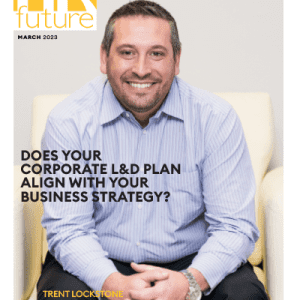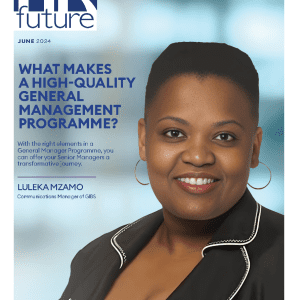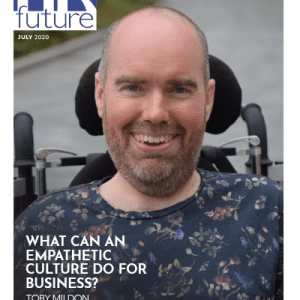Welcome to our enlightening blog, where we delve into the world of team chat apps and their role as a gateway to enhanced screen sharing and collaboration. In today’s dynamic work environment, seamless communication and efficient collaboration are paramount for team success. Team chat apps have emerged as a transformative solution, revolutionizing how teams connect and work together.
In this blog, we explore how team chat apps offer a seamless platform for screen sharing, enabling teams to share ideas, projects, and insights in real-time. Gone are the days of clunky presentations and email attachments. With team chat apps, teams can now collaborate visually, engaging in interactive discussions that fuel creativity and productivity.
Join us as we uncover the power of team chat apps to enhance collaboration and unlock the potential of screen sharing. From virtual meetings and remote brainstorming sessions to instant feedback and streamlined workflows, team chat apps open new avenues for seamless collaboration, propelling teams towards success in the digital age.
15 ways Team Chat Apps act as Gateway to Enhanced Screen Sharing and Collaboration
1. Real-Time Collaboration
Team chat apps revolutionize collaboration by offering real-time screen sharing capabilities. This feature allows team members to work together on documents, presentations, and projects simultaneously, regardless of their geographical locations. When team members share their screens, others can view their work in real-time, providing instant feedback and promoting seamless collaboration.
A study conducted by Highfive revealed that 89% of remote workers consider screen sharing crucial for successful virtual collaboration. This statistic underscores the significance of real-time collaboration through screen sharing in enabling remote teams to work efficiently and cohesively.
2. Virtual Meetings
Team chat apps integrate virtual meeting capabilities, enabling teams to conduct one-to-one discussions, presentations, and brainstorming sessions in a virtual environment. With voice calling and screen sharing combined, teams can interact as if they were in the same room, fostering engagement and productivity.
A popular team chat app reported a tremendous surge in virtual meeting usage during the COVID-19 pandemic. This increase in demand highlights the value of virtual meetings and screen sharing in facilitating effective collaboration for remote and distributed teams.
3. Remote Brainstorming
Screen sharing in team chat apps empowers teams to engage in remote brainstorming sessions. Team members can collectively share ideas, sketches, and concepts on their screens, fostering creativity and enabling efficient idea generation.
Clariti, a leading team chat app, allows teams to share visual content during brainstorming sessions. This collaborative approach encourages team members to contribute actively, leading to innovative solutions and enhanced collaboration.
4. Technical Support and Troubleshooting
Team chat apps with screen sharing capabilities offer valuable support to remote teams when technical issues arise. Team members can share their screens with support specialists, allowing them to troubleshoot and resolve problems efficiently.
Some apps have a screen sharing feature that is instrumental in providing technical support to remote teams. IT departments can assist team members remotely by accessing their screens, minimizing downtime, and ensuring smooth operations.
5. Remote Training and Onboarding
Some team chat apps enable screen sharing during remote training sessions. This has proven beneficial for organizations with geographically dispersed teams, as it ensures consistent and effective training for all employees.
Screen sharing facilitates remote training and onboarding sessions, allowing new employees to receive guidance and instruction from trainers or team leaders in real-time.
6. Project Collaboration and Reviews
Team chat apps with screen sharing enable seamless project collaboration and reviews. Team members can present project updates, review progress, and discuss feedback in real-time, streamlining project management and decision-making.
A few project management apps allow screen sharing during project reviews. This promotes transparent communication and ensures that all team members are on the same page.
7. Enhanced Product Demos and presentations
Team chat apps facilitate screen sharing during product demos, enabling sales teams to showcase products and features to potential customers, irrespective of their physical location.
A few apps have played a pivotal role in conducting product demos remotely. Sales representatives can engage prospects by sharing product screens, leading to improved sales conversions. With screen sharing, team members can deliver interactive presentations to clients, stakeholders, or team members, incorporating live demos and engaging visuals.
8. Visual Collaboration on Designs
For design-oriented teams, screen sharing in team chat apps facilitates real-time collaboration on creative projects. Designers can share mock-ups and receive instant feedback from team members. Team chat apps cater to design collaboration, allowing screen sharing of design files.
Screen sharing enables remote design reviews, where design teams can collaborate on UI/UX projects, provide feedback, and make design decisions in real-time. Using screen sharing, designers can present their work to stakeholders, receive feedback, and iterate on designs collaboratively.
9. Code Reviews and Pair Programming
Team chat apps with screen sharing benefit software development teams by supporting code reviews and pair programming sessions. Developers can collaboratively review code and identify issues efficiently.
Most of the team chat apps have a screen sharing feature and have been instrumental in conducting code reviews among remote development teams. Teams can discuss code changes, resolve bugs, and improve code quality in real-time.
10. Cross-Departmental Collaboration
Screen sharing enables cross-departmental collaboration, allowing teams from different departments to collaborate on shared projects or strategic initiatives. Screen sharing features foster cross-departmental collaboration by allowing teams from various departments, such as marketing and sales, to work together on promotional campaigns.
11. Feedback and Revisions
Screen sharing in team chat apps streamlines the feedback process. Team members can view and provide feedback on shared content directly, reducing the need for lengthy email threads. Screen sharing features allow marketing teams to gather feedback on ad creatives directly within the chat interface, leading to faster revisions and improved collaboration.
12. Remote Product Development and Testing
Screen sharing aids remote product development and testing, as teams can share prototypes and test products with stakeholders in real-time. Screen sharing enables interactive prototypes and testing user interfaces with stakeholders.
13. Collaborative Decision-Making
Screen sharing supports collaborative decision-making in remote teams. Team members can share data, charts, and presentations to inform discussions and make well-informed decisions.
14. Interactive Customer Support
Screen sharing in team chat apps facilitates interactive customer support. Support teams can visually guide customers through troubleshooting steps or demonstrate product features, leading to quicker issue resolution and higher customer satisfaction.
Screen sharing software allows support agents to use screen sharing during live chat sessions. This interactive approach enhances the support experience and reduces customer frustration.
15. Distance Learning and Webinars
Screen sharing in team chat apps supports distance learning and webinars. Educators and presenters can engage participants by sharing educational materials and visual content in real-time. Using screen sharing, educators can present slides, videos, and other educational materials to a remote audience.
Conclusion
Team chat apps have emerged as a transformative solution, unlocking the potential of enhanced screen sharing and collaboration for businesses in the digital age. With real-time collaboration, virtual meetings, and interactive presentations, team chat apps transcend geographical boundaries and foster seamless teamwork. Remote brainstorming, technical support, and remote training have become more accessible, empowering teams to work efficiently, even from disparate locations.
The power of screen sharing in team chat apps has revolutionized project collaboration, code reviews, and cross-departmental cooperation. Valuable feedback, revisions, and decision-making processes benefit from the visual aspect, expediting progress and fostering inclusivity. These apps also cater to multilingual collaboration, accommodating diverse teams with ease.
Moreover, team chat apps facilitate distance learning, webinars, and bug reporting, making them indispensable tools for education and software development. With their ability to connect teams visually, team chat apps elevate remote work by promoting engagement and understanding, regardless of physical distances.
Embracing the capabilities of team chat apps with screen sharing, businesses can transcend traditional communication barriers and establish seamless collaboration among team members, clients, and stakeholders.
By harnessing these powerful tools, businesses can elevate their efficiency, productivity, and collaborative potential to achieve new heights of success in the dynamic and interconnected world of modern business.
HR Future Staff Writer