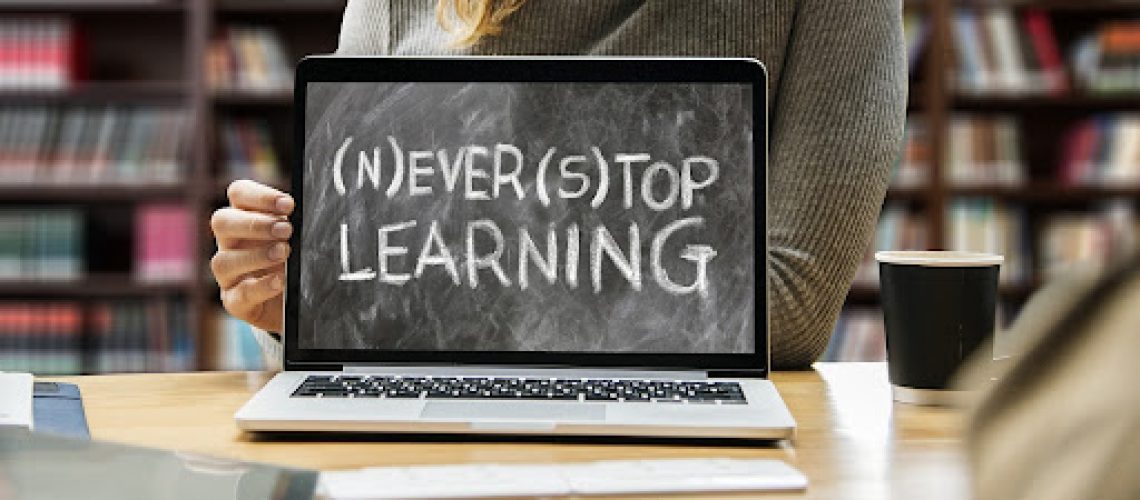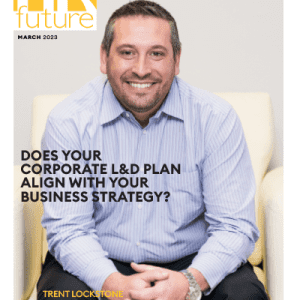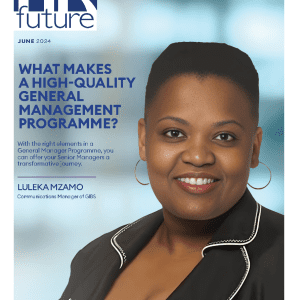Videos are a popular way of consuming content. Watching a video can be much more simple than having to read through long forms of text. Training videos are one of the greatest ways of sharing your knowledge with people.
Social media channels are what encourage people to watch short, informal videos. In fact, 93% of companies have acquired new customers by using social media channels.
Let’s not wait any further because in this article, we will dive deeper into learning more about the several ways you can create training videos for your staff members.
10 Ways you can create training videos for your staff members
Use training video software
Training videos are used as a delivery system for information sharing and learning that brings numerous benefits to you. An excellent way for creating training videos is to use training video software.
There are plenty of excellent training video software you can use. Here are some of the best ones we recommend you use:
- Synthesia: This is an AI video creation platform that allows you to create training videos from nothing more than just text. It’s used by large companies for creating high-quality training videos. It’s a great choice because you don’t need to use any high-quality equipment.
- LearnWorlds: This is a web-based app that works with any type of operating system. Quite simple to use and a cheap alternative in regards to its competitors.
- Vimeo Interactive: Allows you to add overlays and sticky hotspots to your instructional videos. It’s a great choice if you want to create interactive training video software.
- ScreenRec: If you are looking for simplicity, Screenrec is the one to go with. All you do is click one button that either starts or stops the screen recording.
Identify employee needs
The first step in knowing your employee’s skills and needs is to know what your employees need. This could either be a new onboarding hire, product training, compliance, or even soft skills development.
Maybe you already have a clear idea of what your team needs, but you don’t know yet for sure because you haven’t done the proper research just yet.
There are many different types of training videos. For example, if you want to conduct an internal training video, you can try creating employee surveys for discovering what employees want more training on. Anonymous surveys can easily be created, especially through Google Forms.
Therefore, if you want to create a training video for your customers, you need to conduct market research because it’ll help you learn more about the topics that your customers are struggling with.
Moreover, you can use a survey tool for gathering information from your target audience. The only thing you need to do is set up your survey and include all of the questions that you think will help answer the information you are trying to gather.
Training videos are more important than we think and they contribute to customer loyalty and satisfaction. In fact, a study showed that around 86% of employees and customers will be more loyal to a business that invests in them and shows them procedures on how to do something.
Set clear objectives
You have to find out what you want your employees to achieve or learn after you watch the training video. To make everything simple, try to use the SMART approach. For instance, maybe your staff wants to learn more about your product, you can teach them the following:
- Teaching them how to use each of your products
- Teaching them to how to answer customer concerns and common questions
- Learning the benefits and features of each product
By setting the right goals for your training videos, you can track how effective your training program is and make the necessary adjustments to it.
Create your recording environment
If you use the right video training software, you can record your videos with the least amount of equipment required. It’s always important to have a laptop that has a built-in mic and camera.
When you make your recording environment, don’t forget to close the apps that aren’t involved in the recording process, especially those that are showing popups and alerts.
Choose the right topic
Choose a topic that you want to teach your employees. Is it about employee onboarding? A safety video? A video that shows them how to use your product or service? It’s all about having a clear goal that will help make everything much easier for you.
Make sure to plan ahead
Always plan ahead. Last-minute planning is what kills a plan in general. Nobody understands the importance of planning until they’ve covered every detail in the employee training video before starting.
Being organized is always better than not being and it’s what makes the process much easier than it looks.
Edit your videos
Editing is part of the process to perfection. It’s what puts your creativity together. Add text, music, transitions, and a more personal approach to make your training video a great experience for your staff members.
Moreover, you can use video editors for making your experience much better than it is.
Distribute your videos
You can email videos to employees, Post them in your communication channels and upload them to your project management program. Moreover, you can save it on your employee onboarding dashboard.
Choose the right video format
There are many different video formats to choose from. You need to consider employee preferences and materials for choosing a suitable video format. Here are a few options to consider:
- Screencast videos: These are recordings of your computer’s screen/ This video format includes both polished and informal productions. It’s an excellent choice for training your staff members on how they can use new software.
- Microvideo: These are short videos that last no longer than 15 seconds. Usually used for showing one idea and choosing to incorporate visuals, texts, narration and more. This format is excellent for communicating a simple idea, but not for creating a long training video.
- Presenter Video: Used for clarifying the information used for live training.
- Product demo: A common video format used and is popular for showing how to use a product.
- Animation: Uses graphics, motions that allow users to get their messages across. Excellent for getting your message across and engaging your audience.
- Interactive videos: Allows users to interact with the content and see where their decision gets them.
- Keep your design consistent
It’s important to know how you can make videos for your employees more memorable, unique and connected. This can be done through consistency, so it can make the messages home easier.
In order to achieve this, you can use familiar elements and faces within your company. You can present these factors in your videos and make your staff members find comfort only by watching them.
The reasons you should create training videos for your staff
There are numerous benefits to creating training videos for your employees. Some of them are:
- Cost-effective: Instead of having to spend lots of time training your staff, you do so with a complete video, or a series of videos. It’s saving you more time than you think.
- Boosts your productivity levels: Instead of having to call your employees for conferences, you can simply send them a video.
- Easy onboarding process: This allows you to simplify the onboarding process for your newcomers. In fact, A good onboarding experience will allow roughly 70% of employees to stick with a company for up to three years.
- Consistency: Ensure that all employees are trained in the same manner with the same amount of information. Consistency allows employees to stay on the same page and reduce any mistakes and issues between each other.
- Information retention: Training videos include visual formats and have a higher chance of allowing your employees to remember the information you are sending to them. This is great because our brains visually process 90% of the information we receive. Therefore, it’s naturally much easier to remember compared to long forms of text, or listening to someone speak for hours.
The whole reason you should create training videos
Training videos for your staff members are an easy way of teaching them how to do things. Instead of setting up meetings, wasting hours of your time every single week on onboarding processes and so much more, training videos are a much more simple way to go.
There’s always an easier and more effective way of doing things, but it depends on how people see it.
Main Pic: Source
Tony Ademi is a freelance SEO content and copywriter. He has been in the writing industry for three years and has managed to write hundreds of SEO-optimized articles. Moreover, he has written articles that have ranked #1 on Google. Tony’s primary concern when writing an article is to do extensive research and ensure that the reader is engaged until the end.