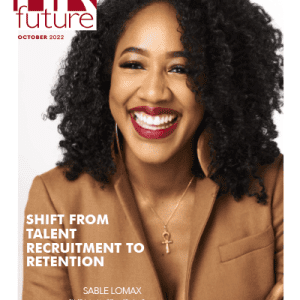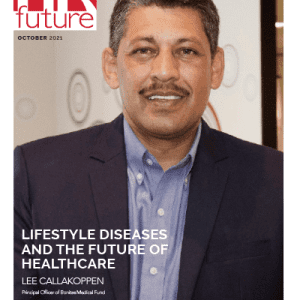Whether the goal is to pitch to potential stakeholders, conduct a seminar on personality development, or present to inter-department stakeholders, a presentation is a go-to destination for everyone. Often presenters undermine the fact that a presentation is never a one-man show!
The audience plays a momentous role in the whole process, and keeping them engaged at all times should be the utmost priority. However, most of the presenters fail to entice the audience & end up creating slides that don’t resonate with their curiosities or fill the void.
In this post, we will talk about how you can create a presentation that helps you get off the right foot with your audience and leave them awestruck.
1. Break The Ice With Open-Ended Questions
One of the best ways to start a presentation is through an open-ended question! Presenters can engage the audience almost instantly as the questions are interactive. Further, questions encourage rapid comprehension of the subject matter and get people to think. For instance, if your presentation is about corporate lifestyle, a good example would be, “How has the pandemic changed the way you work?”.
Presenters must understand that open-ended questions create a knowledge gap which you can later close in with the help of relevant, engaging slides and quality content. When it comes to picking your ice breaker question, it can be about experiences, imagination, emotions, or accompaniments. A presentation’s beginning is the most critical part of the entire delivery process. If done right, it can engage the audience manifolds and help you initiate the sure-shot call to action (CTA).
2. Include a Story
We all have heard several times in our lives that “The first impression is the last impression”. A presentation’s first minute is your chance to grab the attention of your audience and get a hold of it till the meeting ends. Starting with a story is the best way to achieve presentation success. Stories help you remind the audience of the status quo, put a subject that must be addressed into perspective, and then reveal the path to a better way!
Not to forget, in times like today, where the average attention span is around 8 seconds, storylining your slides can do wonders for your presentation endeavors. A story can be personal or work-related, but it must include the four essential components- Content, Conflict, Climax & Closure! Wondering how to introduce yourself in a presentation? Inculcate the art of storylining in your presentation today!
3. Use Readymade Templates
Often presentation creators use stock templates and animations to create slides. Now, not only does this practice lead to ordinary-looking PowerPoint slides, but it also puts off the audience. There is no denying that we all have sat through hundreds of presentations at different points in time. Hence, the probability that stock templates and designs entice your audience is diminishing. Well, you can always leverage corporate-grade, professionally-designed readymade templates.
Using ready-to-use PowerPoint templates is the most effective way to ensure quick presentation turnaround without jeopardizing the engagement, quality, and content. While creating a presentation, you can simply get your hands on an intuitive, captivating introduction slide and enthrall your audience like never before. Not only these templates are created by design connoisseurs and encompass professional layouts, but these also support 100% customization & offer superior branding prospects.
4. Make a Bold Statement
One of the proven and most effective ways to intrigue the audience is by using bold statements. Often presenters begin their presentation with a generic statement such as “Global warming matters” or “The world is changing”. Not only this is ordinary, but it also fails to engage anybody! Instead, starting the presentation with a bold statement that not only is relevant but you can also back it up with data signals confidence & integrity.
The statement may feature a surprising fact or a shocking stat. This way, presenters can effortlessly captivate the audience and stimulate their curiosity till the slides last. As soon as a presentation begins, you’ve around a minute to capture the audience’s attention, establish integrity, foster credibility, familiarize the audience with the subject matter & motivate them to listen. Hooking your audience to bold statements such as metaphors, shocking statistics, or thought-provoking analogies are game-changers for your presentation.
5. Supplement The First Slide
Starting your presentation straight away with a visual is a compelling method to convey information, showcase your ideas, provide context and guide the audience, all at the same time. Presenters can consider starting their slides with well-thought visual aids that make the point for you, look upbeat, bright, and professional. You may consider using visual imagery such as infographics, pie or bar charts, vector graphs, histograms, heatmaps to plot the relevant and critical data points.
With effective data visualization, presenters can let the audience perform better analysis, identify trends or patterns, explore insights and generate business inference. Tap into the true potential of the data and let your audience identify emerging trends and respond rapidly. Hence, data visualization is the key to processing information in an audience-friendly fashion, ensuring instant decision-making & leading to better results.
Wrapping It Up:
Today, PowerPoint has positioned itself at the epicenter of every meeting. With over 30 million presentations delivered every day, it takes much more than a bunch of slides to cast a lasting impression on your audience. Whether the goal is to educate or persuade the audience, the first 60 seconds of your presentation are critical.
The tips discussed above can help you capture the interest of your audience, almost instantly. The techniques are not only applicable for introduction, they can also be leveraged throughout your presentation. Presenters may try different tips to discover what works and set a positive and engaging tone for the whole presentation.